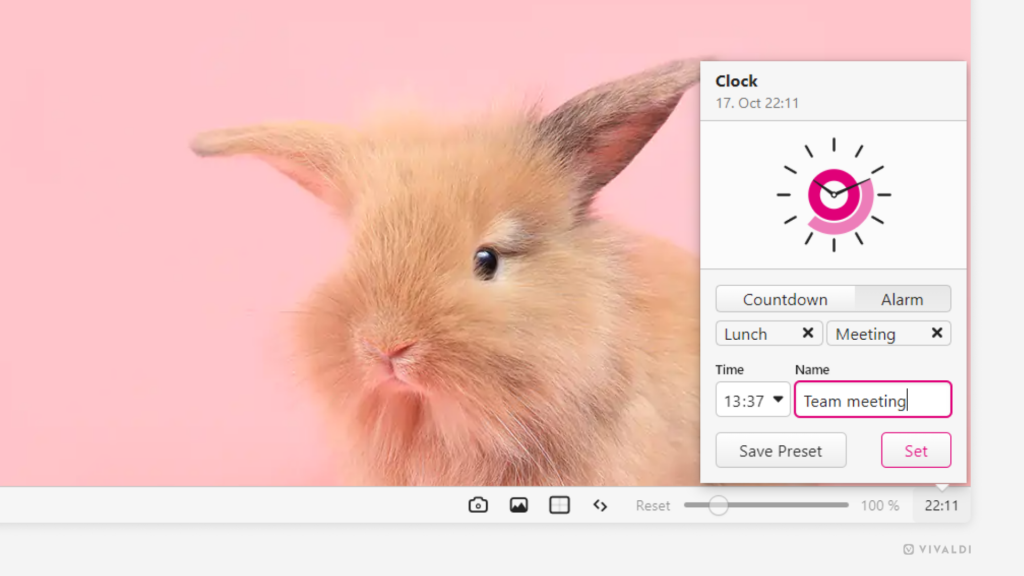Use the built-in alarm and timer to keep track of time.
Vivaldi’s Clock feature, in addition to showing you the current time, allows you to set alarms and do countdowns. For example, set an alarm for the next meeting or start the Pomodoro timer to focus on your tasks.
To set an alarm:
- Click on the Clock on the Status Bar (or wherever you’ve moved it to).
- Select Alarm.
- Choose from preset alarms or create a new one by setting the time and giving it a name.
- Click Set.
To set a timer:
- Click on the Clock on the Status Bar.
- Select Countdown.
- Choose from preset timers or create a new one by setting the time and giving it a name.
- Click Start.