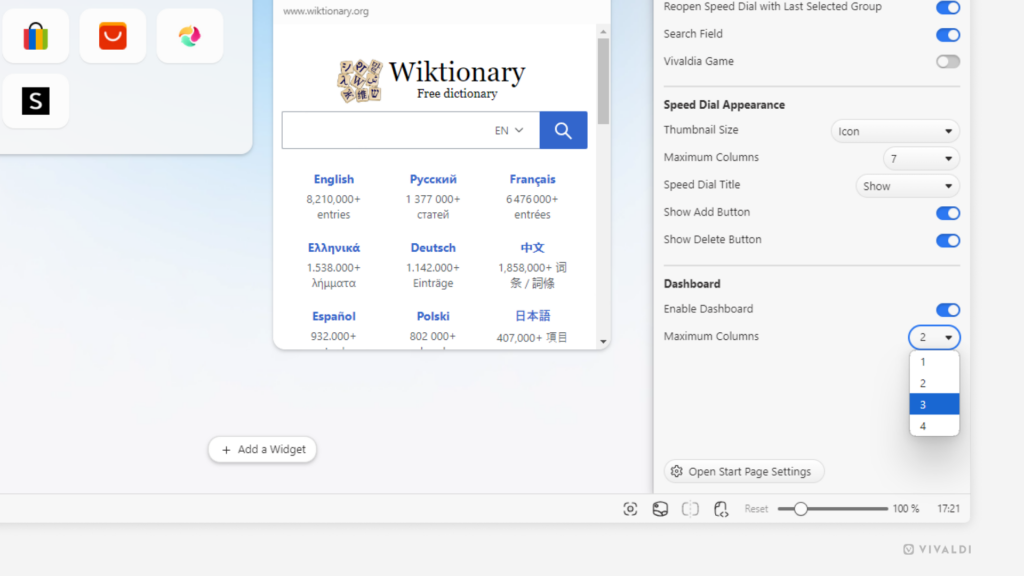Choose the maximum number of widget columns for your Dashboard.
The same way you can decide how many Speed Dial columns you have on the Start Page when the browser window is large enough to fit a lot of them (see Tip #89), you can choose how many columns of widgets you have on the Dashboard.
To update the limit:
Option 1
- Click on “Show Start Page Settings” in the top right corner of the Start Page.
- In the Dashboard section, choose a number between 1-4 for “Maximum Columns”.
Option 2
- Go to Settings > Start Page > Dashboard.
- Choose a number between 1-4 for “Maximum Columns”.