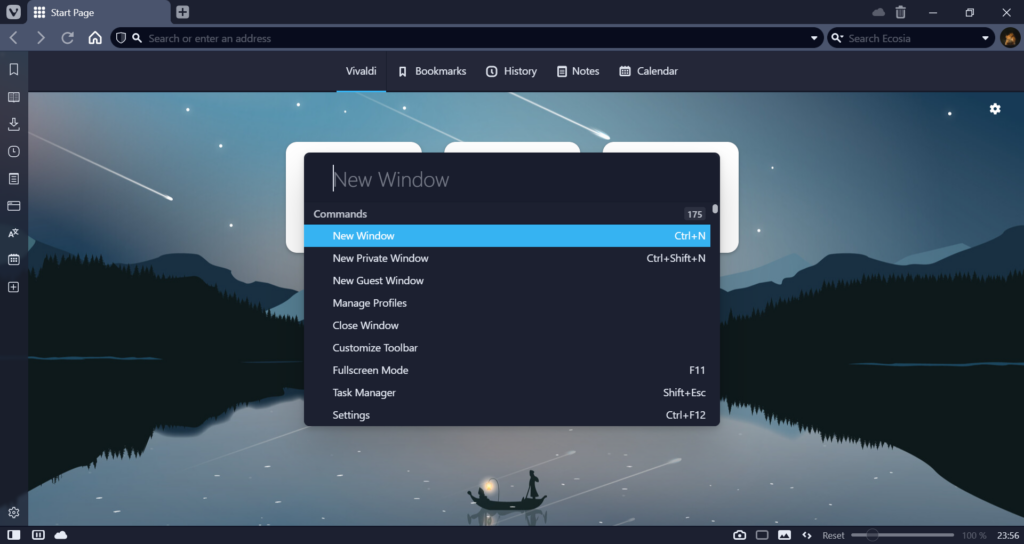Press F2 / ⌘E to open Quick Commands.
Quick Commands in Vivaldi is a powerful universal search, wrapped in a minimal, command line interface. From Quick Commands you can execute commands, search for open and recently closed tabs, open bookmarks and a lot more.
The fastest way to open Quick Commands is to use the Keyboard shortcut F2 / ⌘ E, but you can also open it from ![]() Vivaldi menu > Tools > Quick Commands or create a Mouse Gesture for the action.
Vivaldi menu > Tools > Quick Commands or create a Mouse Gesture for the action.
Then just start typing what you’re looking for, select the correct item on the list and press Enter (or click on the item).