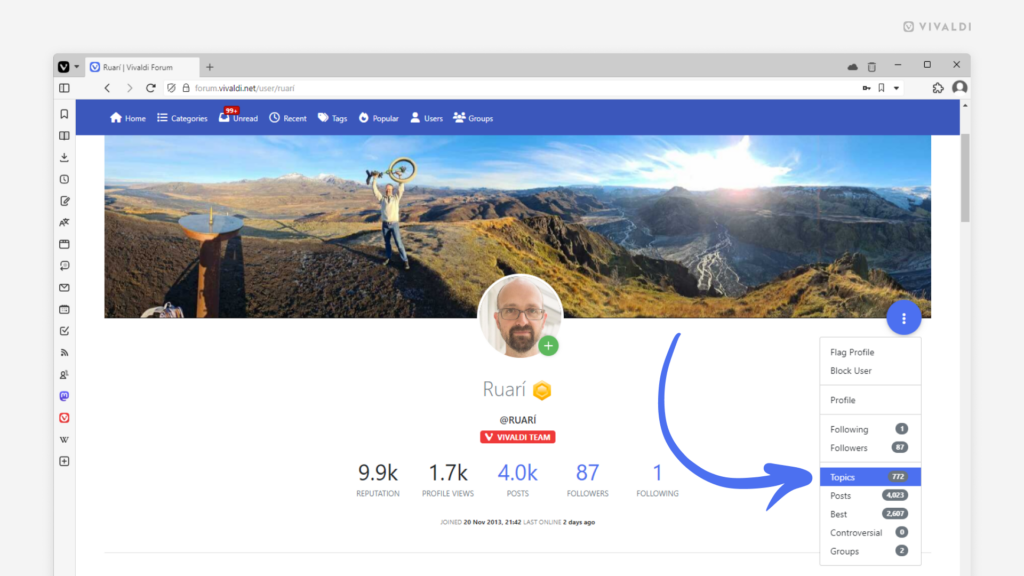Browse all topics you or another Vivaldi Community member has started on the Vivaldi Forum.
Are you looking for an old topic you started, or have you come across a forum user, who has started an interesting discussion, and you want to check out other topics they’ve created? There’s a page on the user’s profile, where you can view all topics in chronological order.
To view all user’s topics:
- Go to your own or another community member’s forum profile.
- Click on the blue circle with 3 dots on the right side.
- Select “Topics” from the menu.