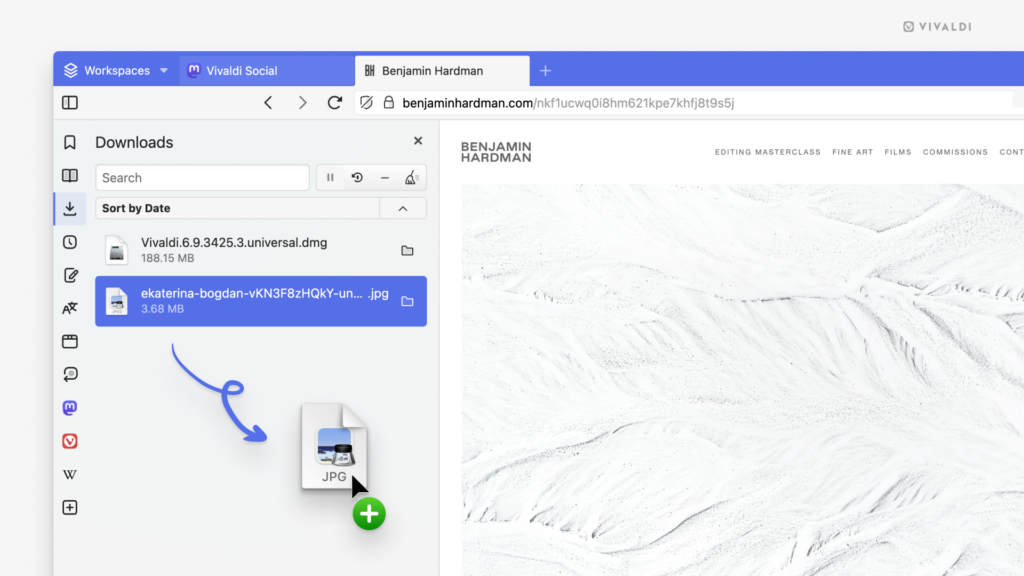Grab a recently downloaded file and drag-and-drop it where it needs to go.
In the Vivaldi Browser, you can drag files directly from the Downloads Panel or the Downloads Popup to your desktop, a folder, or even into an email or upload section on a web page.
To drag-and-drop files from Downloads:
- Open the Downloads Panel or Popup.
- Locate the file you want to use.
- Click and drag the file to where you need it.
- Release the mouse button to drop the file.
The next tip will be published on the 30th of September.