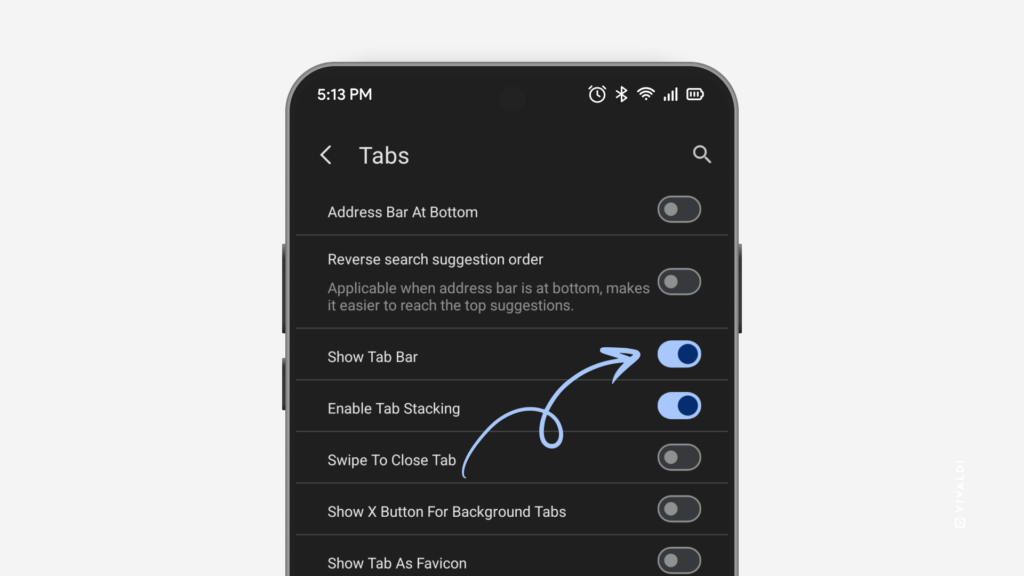Hide the Tab Bar to make more space for web content.
The desktop-like Tab Bar in mobile versions of Vivaldi makes switching tabs very convenient, but what if you need a bit more space to view websites? Luckily there are a few other ways you can switch tabs.
First, to hide the Tab Bar:
- Go to Settings > Tabs.
- Toggle off “Show Tab Bar”.
To switch tabs:
- Open the
 Tab Switcher from the bottom right corner and select the tab you want to open next.
Tab Switcher from the bottom right corner and select the tab you want to open next. - Swipe left and right on the Address Bar or bottom toolbar to open adjacent tabs.