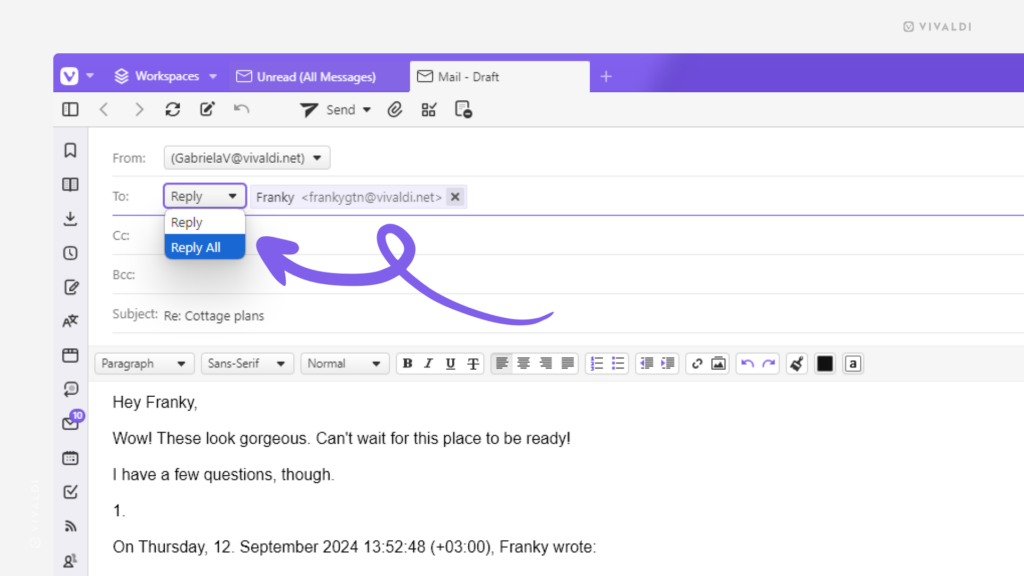Switch between Reply and Reply All as you’re drafting the email message.
When you’re writing a reply email, do you sometimes reassess and decide that instead of replying to just the sender you should send the email to all recipients or vice versa? Luckily, in Vivaldi Mail, you don’t need to discard the draft and start again.
To switch between Reply and Reply All:
- Look to the “To” field in the email composer.
- Open the dropdown menu in front of the email address(es).
- Select Reply or Reply All/Reply List.