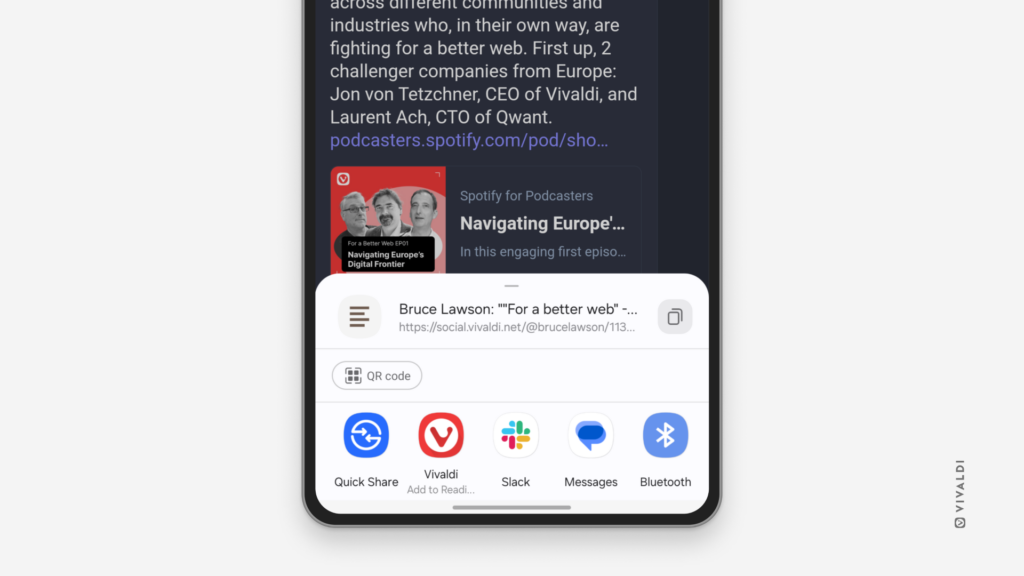Share interesting posts from Vivaldi Social with people on other apps.
When you have the post with its comments open as a page in Vivaldi Social then it’s easy to copy the link from the Address Bar and share it. But when you’re casually browsing through your feeds, then opting for Vivaldi Social’s share option, which triggers the operating system’s share menu allows you to share content without losing your spot on the page.
To share posts from Vivaldi Social:
- Click on the
 3 dot menu below the post.
3 dot menu below the post. - Select Share from the menu.
- Choose the app you want to share the post on.
- Follow the app’s directions.