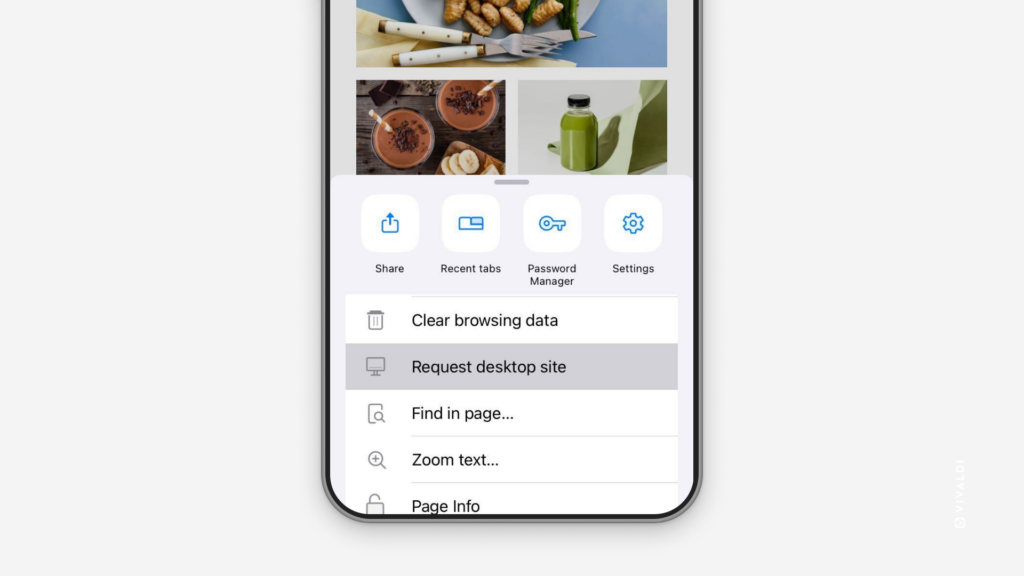Request desktop versions of websites in Vivaldi on iOS by default or per tab.
Though web devs generally do a good job adopting their websites for mobile phones, occasionally you may still want to get the full desktop view of the website despite the small screen.
To switch to a desktop version of a page:
- When you have the webpage open in a tab, open the
 Vivaldi menu.
Vivaldi menu. - Select “Request desktop site”.
To change the view globally on all sites:
- Go to Settings > Content settings > Default View.
- Select “Desktop”.
- Click “Done”.