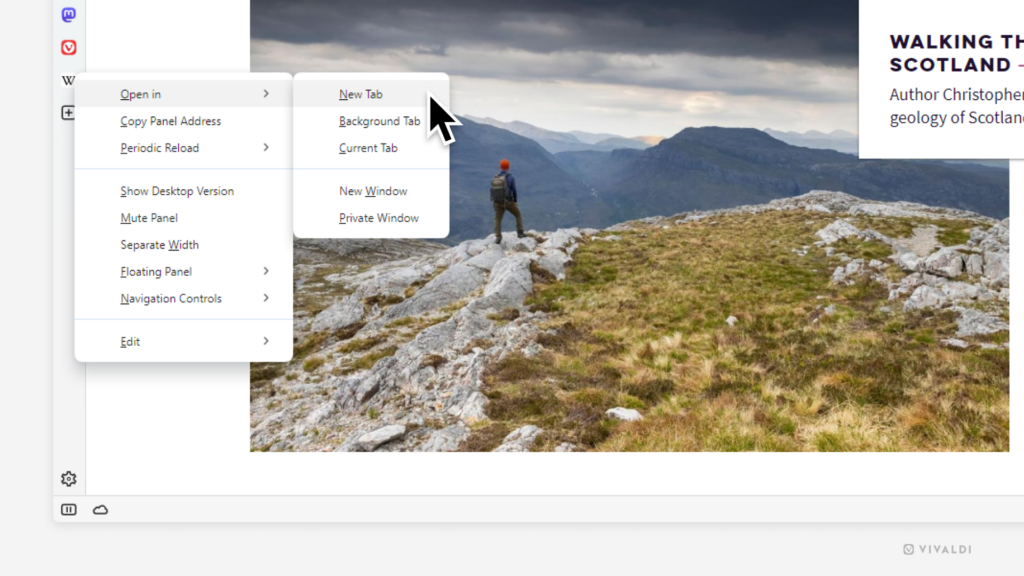Open Web Panels in new tabs from the panel’s context menu.
Web Panels are great for taking a quick glance at a website, but occasionally the mobile-sized view may not be enough. In that case, you can open the current page you have open in the Web Panel in a tab instead.
To open a Web Panel in a tab:
- Right-click on the Web Panel’s icon on the sidebar.
- From the menu, select “Open In” and where you want to open the tab:
- New Tab,
- Background Tab,
- Current Tab,
- New Window,
- New Private Window.