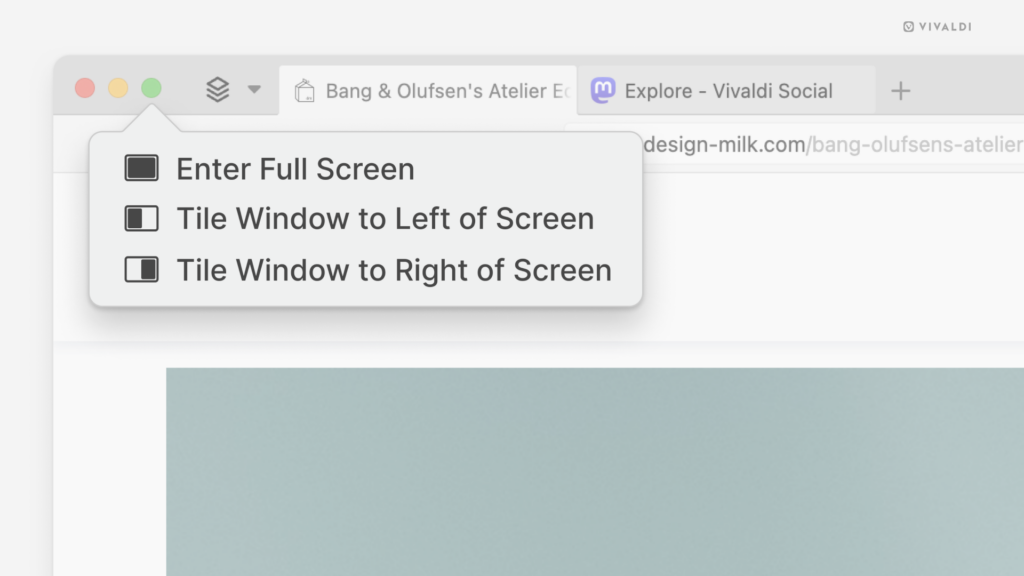Tile Vivaldi with other apps for a split view from the browser window’s maximize button.
Many modern operating systems have made it easy to tile different apps and windows on the screen.
To tile Vivaldi with other apps on Windows:
- Hover over the maximize button in the top right corner.
- Select your preferred tiling option.
To tile Vivaldi with other apps on macOS:
- Hover over the maximize button in the top left corner.
- Select your preferred tiling option.
On Linux, tiling windows and apps depends on the distro’s window manager, but many allow snapping to a tiled grid by dragging the window or using keyboard shortcuts.