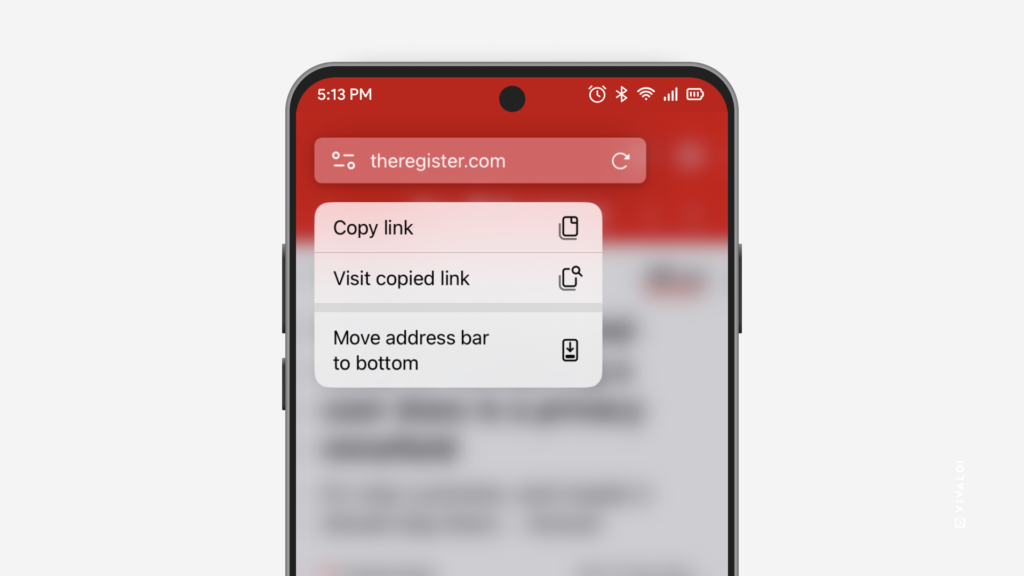Long-press on the Address Bar in Vivaldi on iOS to copy the link of the active tab.
Do you have an interesting link you want to share with others or save for another time? Use this quick way to copy the link of the active tab:
- Long-press on the Address Field.
- Select “Copy link” from the context menu.