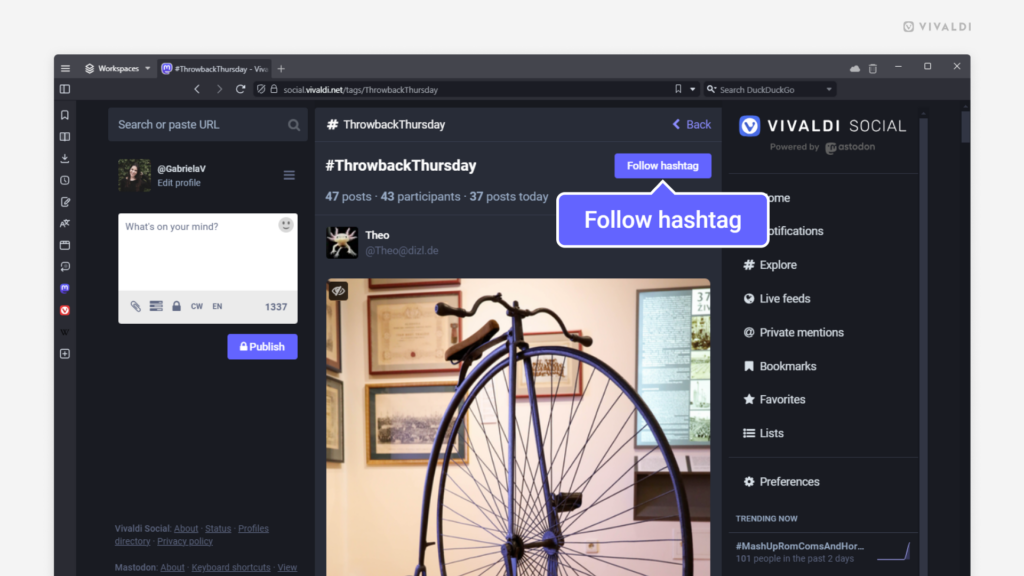Follow hashtags on Vivaldi Social to see posts on the topic on your Home feed.
Since on Mastodon, there aren’t any algorithms deciding what content to show you, you need to actively follow accounts and hashtags to fill up your Vivaldi Social Home feed with interesting posts.
To find which hashtags to follow:
- See which hashtags others have added to their posts.
- Search for hashtags.
- Browse trending hashtags on the Explore page.
To follow a hashtag:
- Click on the hashtag to view recent posts using the hashtag.
- Near the top right corner, click on “Follow hashtag”.