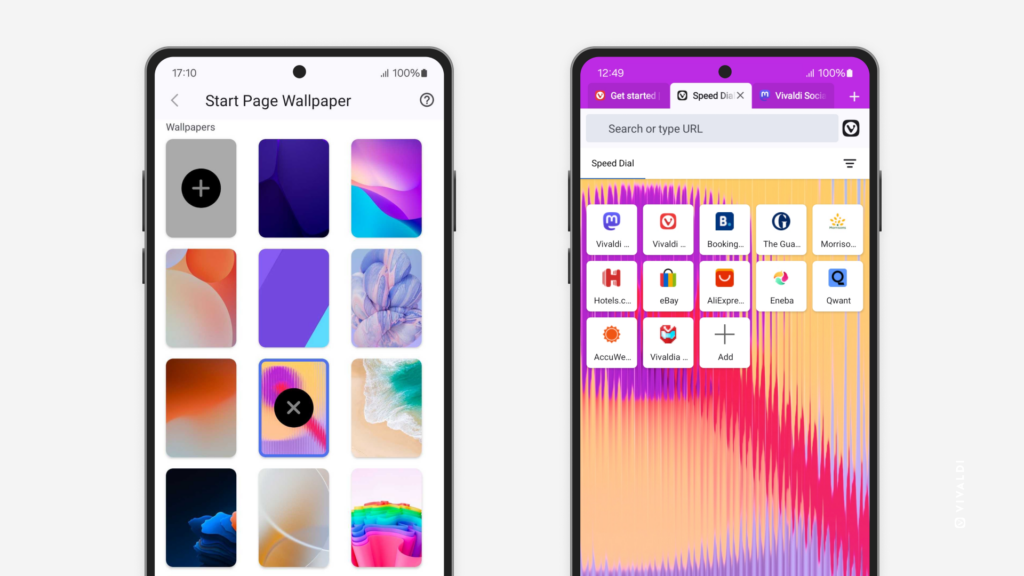Set a custom wallpaper for the Start Page in Vivaldi on Android.
The Start Page is a gateway to the web, showcasing all your favorite bookmarks – Speed Dials. Learn how to jazz it up with a cool wallpaper. ✨
Here’s how to set a custom wallpaper on Android:
- Go to Settings > Appearance > Start Page Wallpaper.
- Choose a wallpaper from the presets or select one from your Android phone’s/tablet’s gallery.