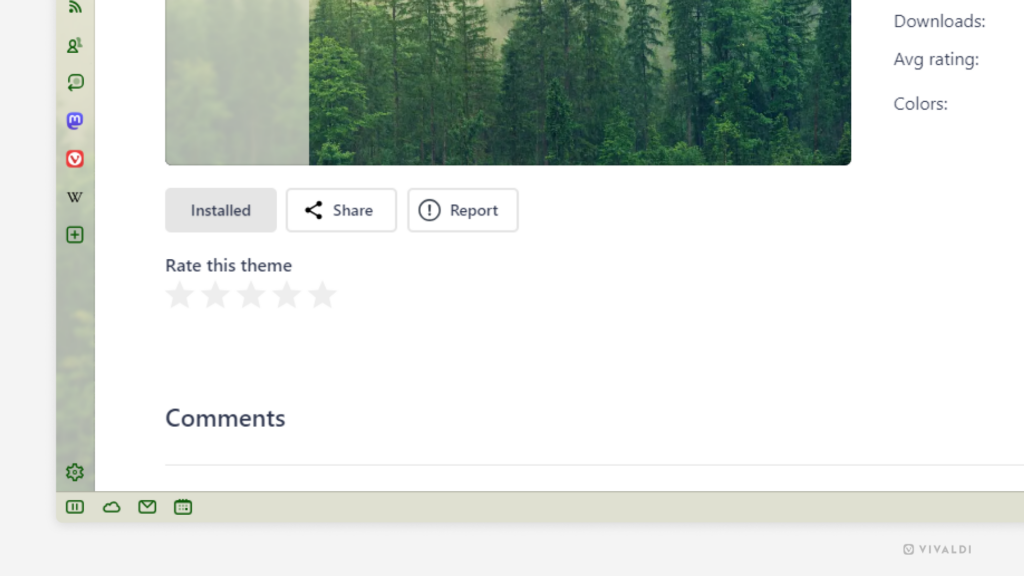Give a rating and share your feedback on the themes you’ve downloaded from Vivaldi Themes.
There are thousands of custom themes that the Vivaldi Community has shared on themes.vivaldi.net. When you’ve downloaded a theme and you like it, head back to the theme’s page to leave a good star rating and an appreciative comment to the author. In addition to making the author happy, it also helps the best themes reach the top of the popular page.
To review a shared Vivaldi Theme:
- Go to themes.vivaldi.net.
- Log in to your Vivaldi account.
- Download a theme you like.
- Right below the theme preview, click on the stars to add your rating.
- Write a comment with compliments and/or feedback to the author.