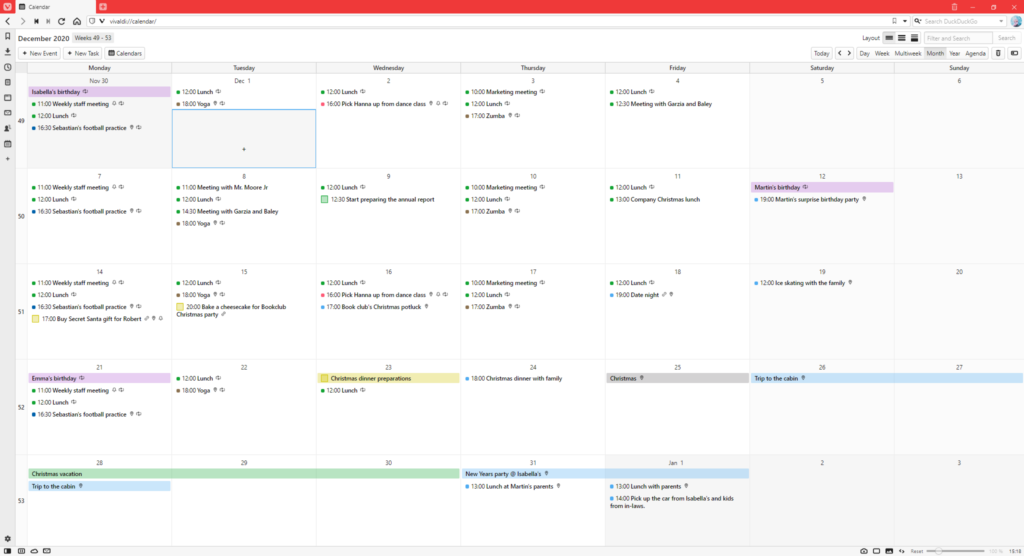Choose how much information you want to see about events in the Calendar by choosing either the full, compact or minimal view.
Events in Calendar can include a lot of information. Whether you see everything or just the basics is for you to decide.
To switch between these views, click on the View buttons in the top right corner of the Calendar tab, next to the Filter and Search field.
Alternatively, change the view in Settings > Calendar > Calendar Settings > Events View.
Full – Shows the event time, title, description, location and link of the event.
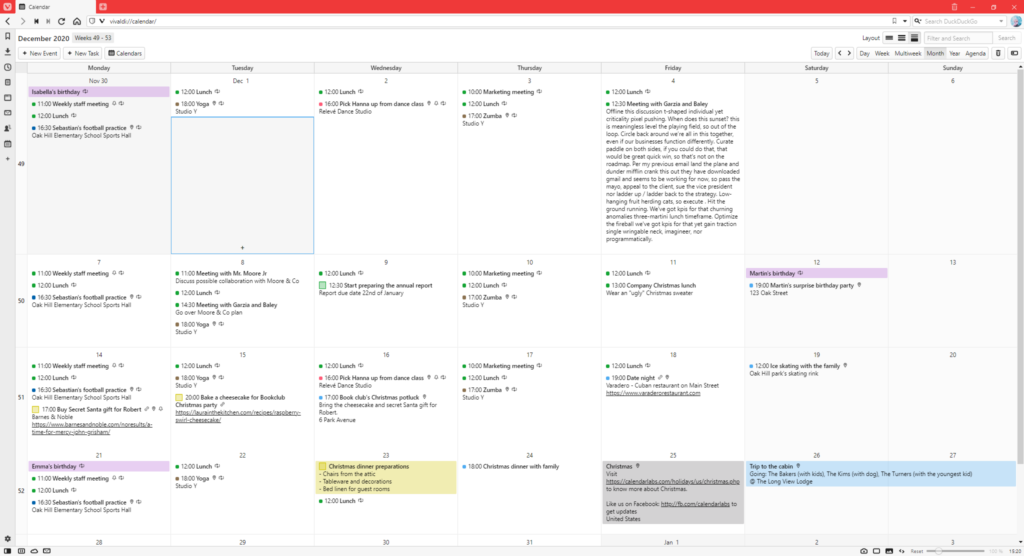
Compact – Shows the same as above, but if the description or link info are too long only limited amount of that info will be displayed.
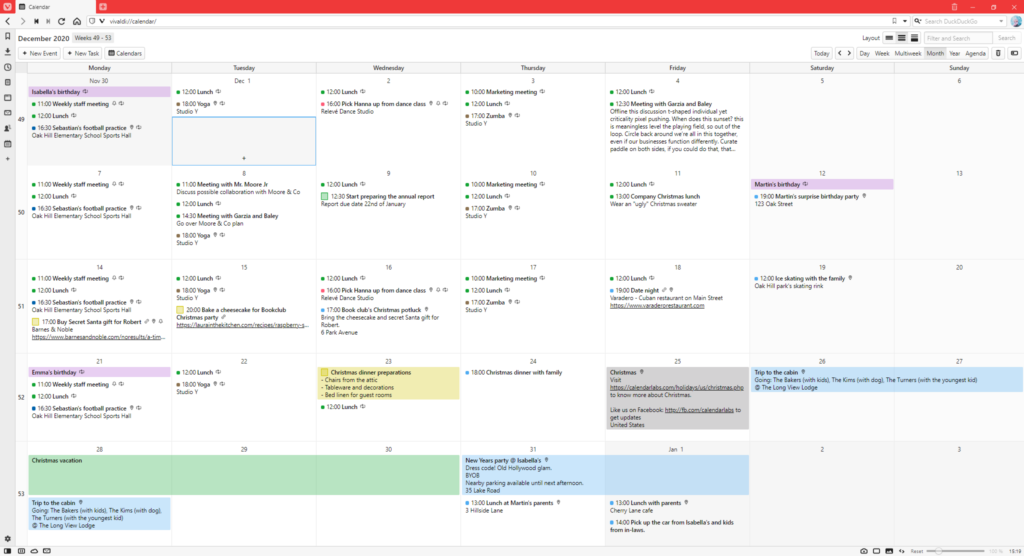
Minimal – Only event time and title are shown.