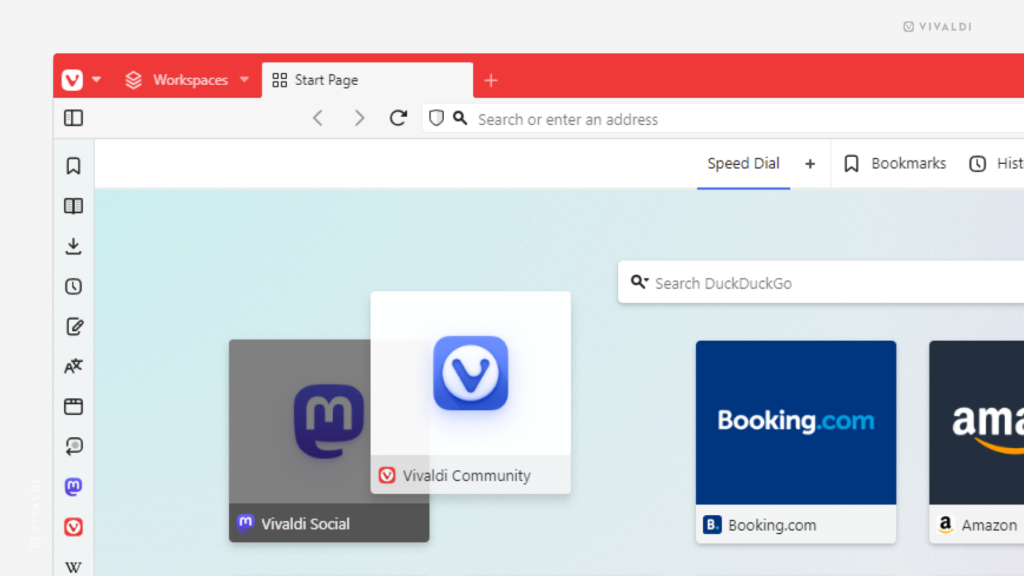Drag one Speed Dial bookmark over another to create a new folder.
If you’ve accumulated too many bookmarks on your Speed Dial and want to group them into folders, all you need to do is drag one of the bookmarks, and when the background of the bottom bookmark changes color release the mouse button.
Once the new folder has been created, right-click on the folder to rename it and, if you wish, add a custom thumbnail (see Tip #69).