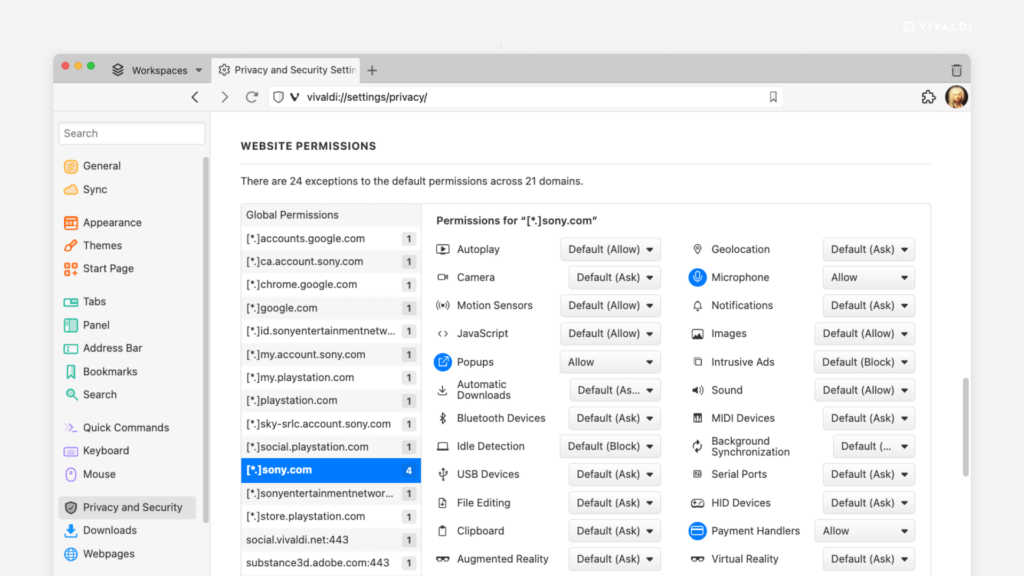Review and update global and per-site Website Permissions in Privacy and Security Settings.
One website wants access to your location, another wants to send you notifications, a third wants access to your camera and microphone, and so on. It’s not easy to remember to which websites you’ve given which permissions. Luckily, you’ll find all websites and their permissions listed neatly in Vivaldi’s Settings.
To review and update Website Permissions:
- Go to Settings > Privacy and Security > Website Permissions.
- Select either Global Permissions to review the defaults or a specific website on the list.
- Use the drop-down menu next to each permission type to update it.