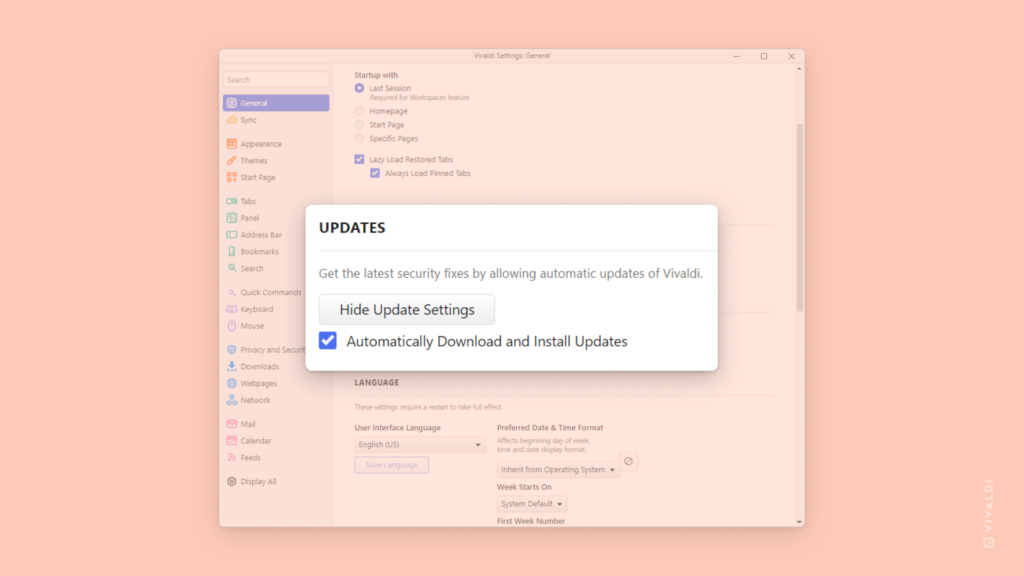Enable automatic updates to always use the latest version of Vivaldi.
To make use of brand new and improved features, fixed bugs, and important security updates, make sure to keep your Vivaldi up to date. The easiest way to achieve this is by enabling automatic downloading and installing of updates. That way, the update is downloaded in the background and all you need to do is restart the browser when it’s most convenient for you for the update to be applied.
To enable automatic updates:
- Go to Settings > General > Updates.
- Click on “Show Update Settings”.
- Enable “Automatically Download and Install Updates”.