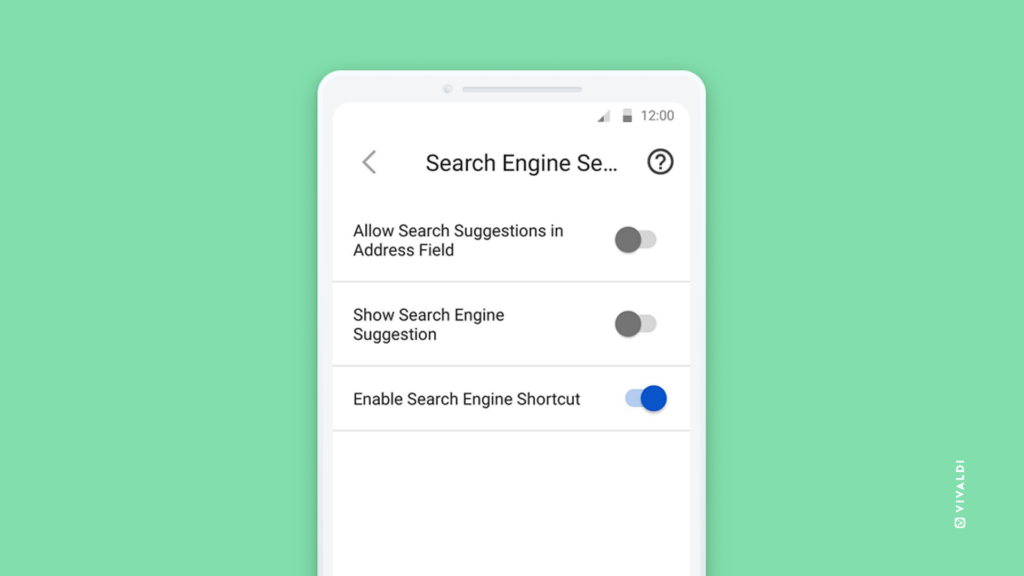Disable Search Engine Nicknames in Vivaldi on Android to prevent accidental search engine switching.
Single-letter Search Engine Nicknames allow you to quickly switch search engines from the Address Bar of Vivaldi on Android. But if, for example, due to characteristics in the language you use, you find yourself unintentionally switching search engines you can disable the feature.
To disable nickname use:
- Go to Settings > Search Engine Settings.
- Toggle off “Enable Search Engine Shortcut”.