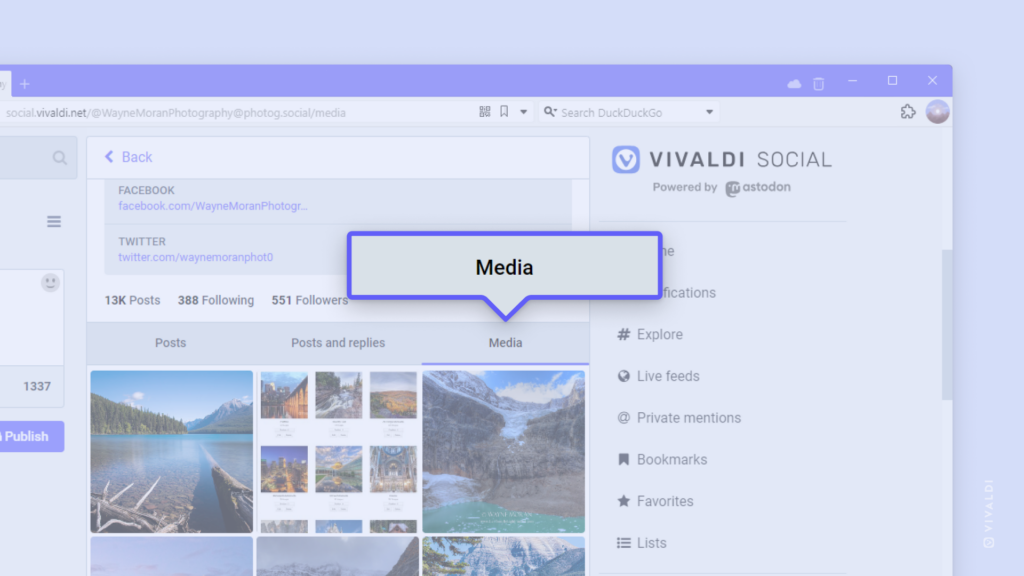Filter out text posts and view only shared media on someone’s Vivaldi Social / Mastodon profile.
Whether searching for a specific one or just interested in browsing all the images and videos someone has posted, there’s an easy way to view them in Vivaldi Social – in one place without text posts interfering.
All you need to do is go to the user’s profile and switch to the Media tab.