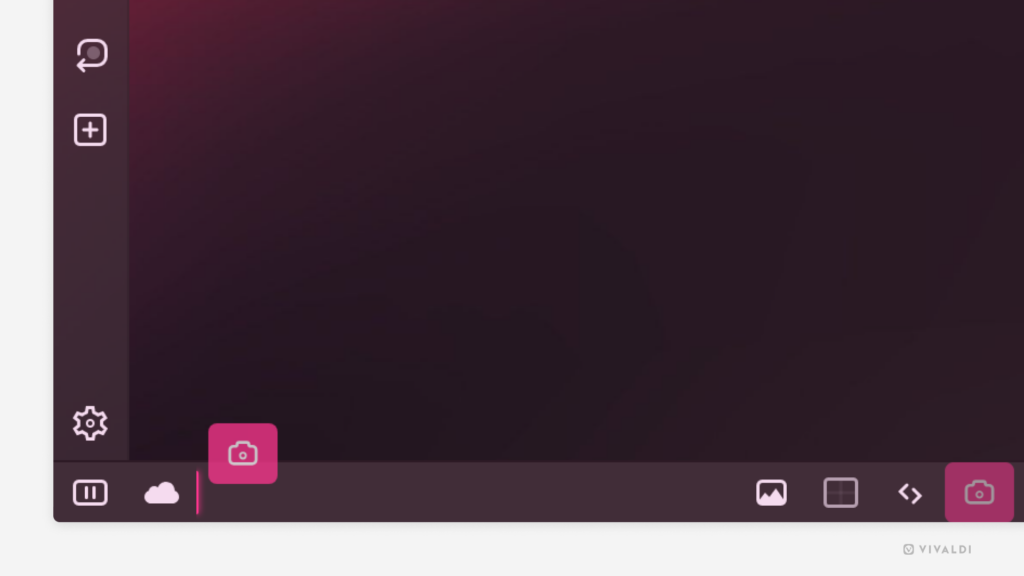Hold down the Ctrl / ⌘ key to change the location of buttons in the browser’s user interface.
Don’t like the default order of Panels? Or you’d prefer to have some buttons currently residing on the Status Bar on the Address Bar instead. No problem, Vivaldi has got you covered. 😎
To move toolbar buttons:
- Press and hold down the Ctrl / ⌘ key on your keyboard.
- Click and drag the button you want to move.
- A line showing the new location will appear when the button can be dropped.
- Release the mouse button and keyboard key. On macOS, release the ⌘ key before releasing the mouse button.