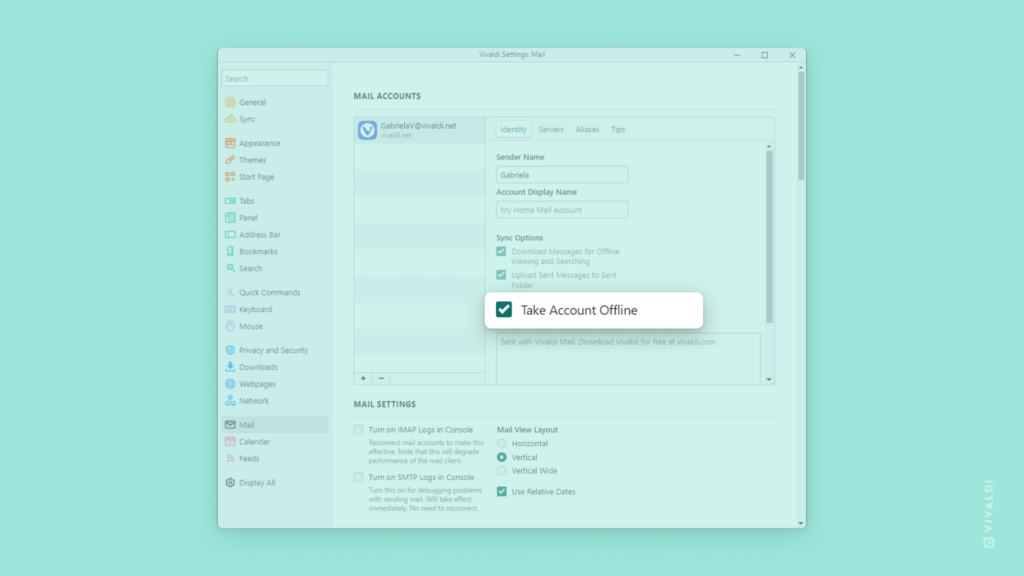Pause incoming messages in Vivaldi Mail by taking the account offline.
If you temporarily want to stop receiving messages for a mail account, but don’t want to remove the account from Vivaldi Mail altogether, you can enable offline mode.
To take a mail account offline:
- Go to Settings > Mail > Mail accounts.
- Select the account.
- In Identity settings, enable “Take Account Offline”.
You’ll still be able to send messages from the account, but won’t receive any new incoming messages until you turn off the setting.