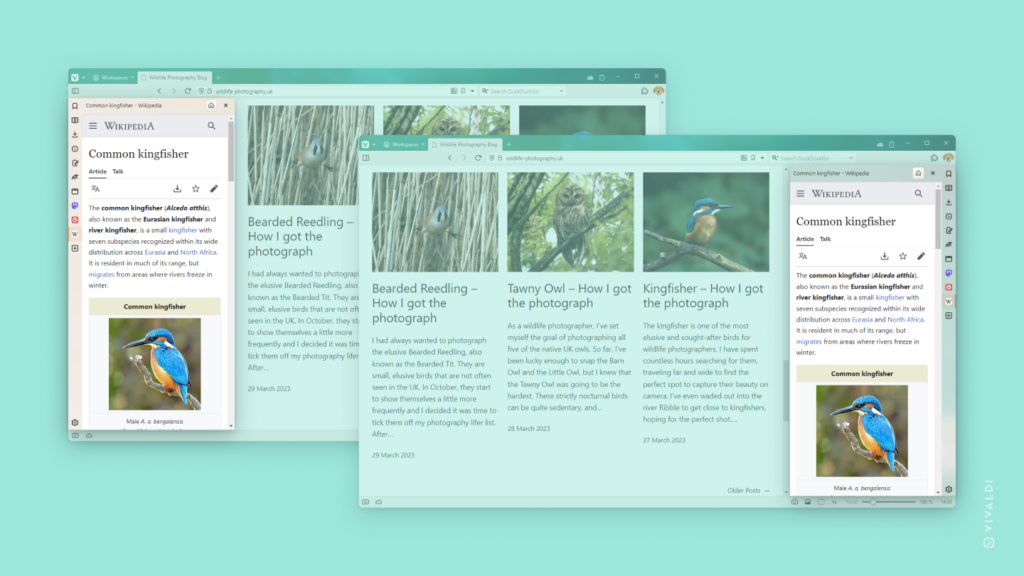Left or right? Choose a side for your Panels.
With Vivaldi’s highly customizable user interface, you can move toolbars around as you like. The Panels Toolbar, hosting your Bookmarks, Downloads, Notes, Web Panels and more can be located either on the left or right side of the browser window. Especially when you prefer vertical Tabs (see Tip #204), you need to think about whether you want to have Tabs and Panels on either side of the window or both on the same side.
To move Panels:
- Go to Settings > Panels > Panel Position.
- Choose either Left or Right.