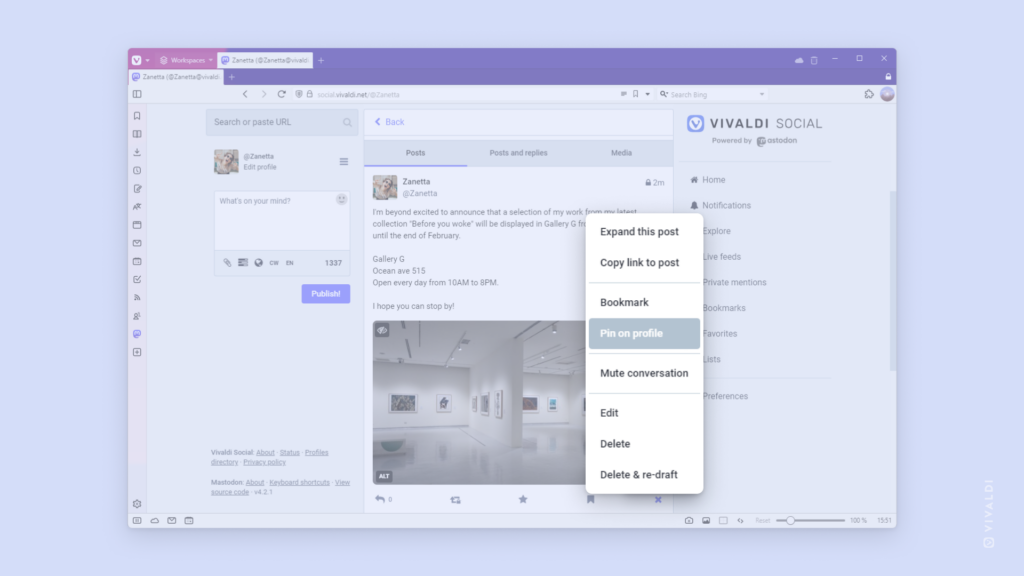Pin the posts you want others to see first to the top of your Vivaldi Social profile.
Whether it’s your #introduction post, big news, or just something you want people to see, you can pin the post and it’ll be displayed before all your recent posts just below your bio.
To pin a post on Vivaldi Social:
- Publish the post you want to pin or find one from your older posts.
- Click on the
 3 dot menu below the post.
3 dot menu below the post. - Select “Pin on profile”.
You can later unpin it from the same menu.