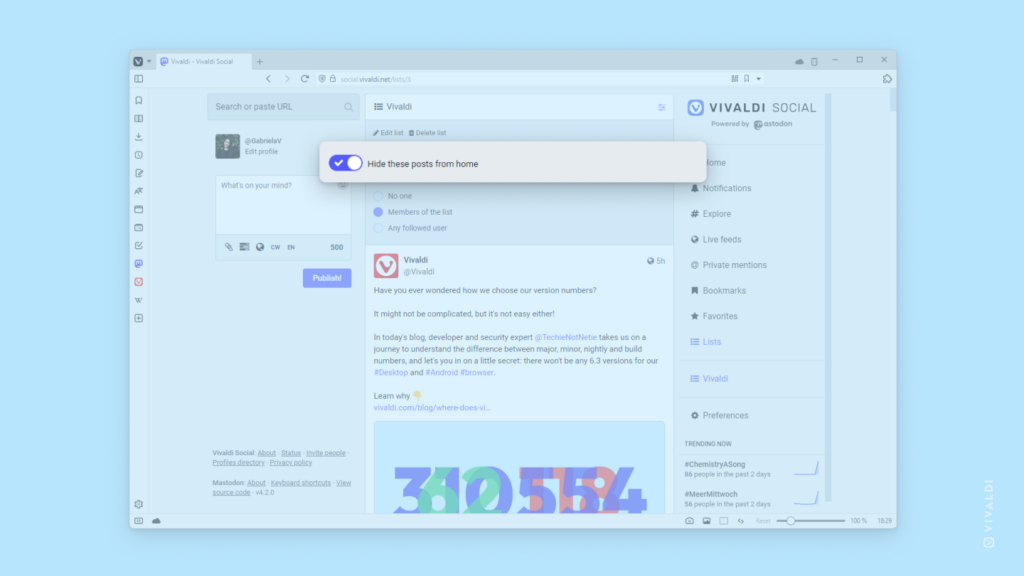Exclude accounts you’ve added to Lists from your Vivaldi Social Home feed.
Lists are a great way to group similar accounts and view them together. By default, posts from all accounts you follow will show up in the Home feed, but there is an option to exclude accounts you’ve added to Lists.
To hide Lists’ posts from Home:
- Go to a list’s page.
- Click on
 “Show Settings”,
“Show Settings”, - Toggle on “Hide these posts from home”.