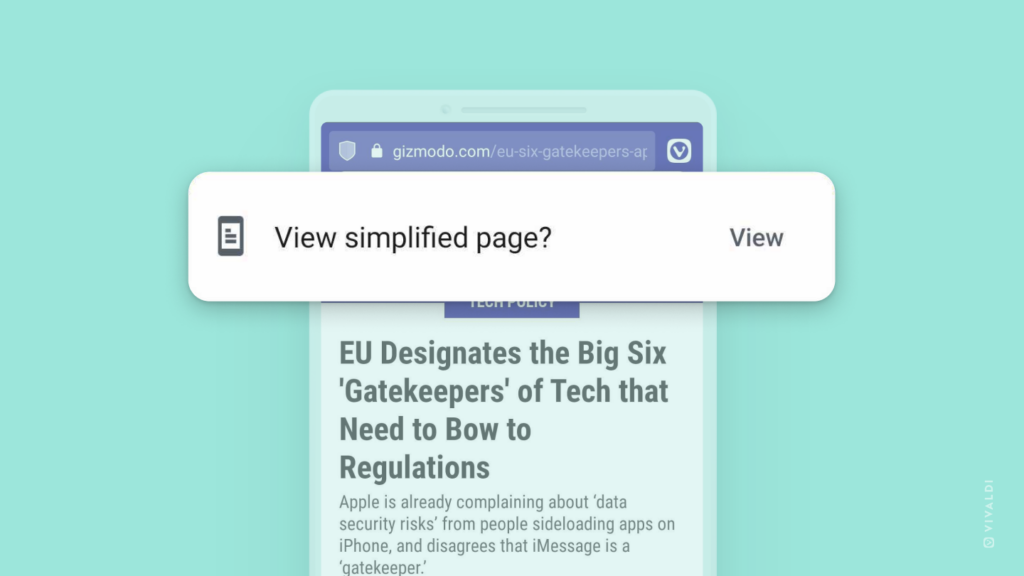Enable Reader View for a distraction-free reading experience on Vivaldi on Android.
Web pages often come with a lot of content on them and focusing on the article you’re there to read can be a bit difficult with all the distractions. Enabling Reader View aka Simplified View on Android removes all but the main article, allowing you to focus on what’s important.
To enable Reader View on Android:
- First, go to Settings > Web Pages > Accessibility.
- Enable “Simplified view for web pages”.
- Then find a web page with an article you’d like to read. When Reader View can be enabled, a prompt will appear on top of the page.
- Tap on “View” to enable Reader View.