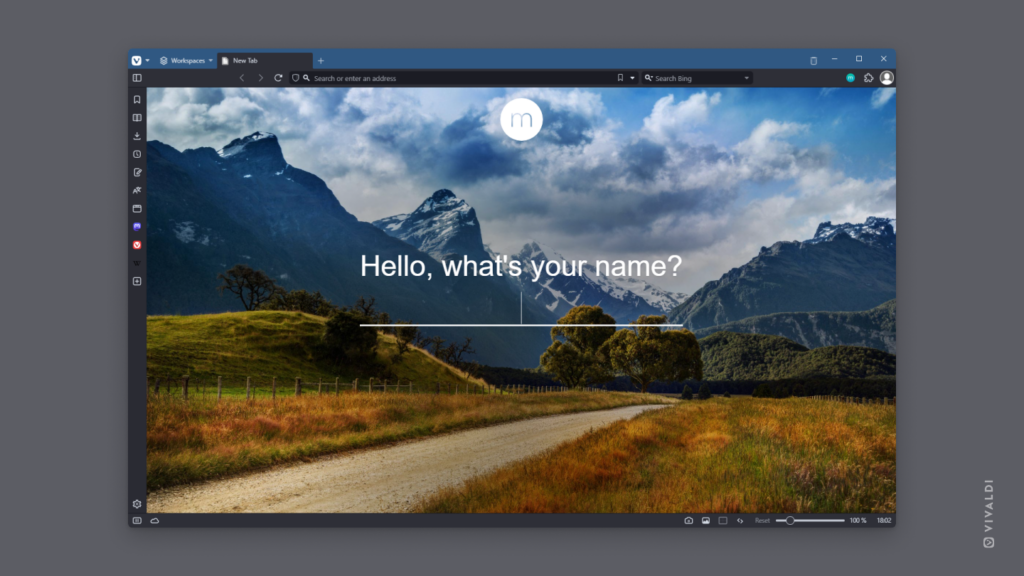Set an Extension as the New Tab Page in your Vivaldi browser.
When you open a new tab in Vivaldi, you have various options for what’s displayed in the new tab before you navigate to a web page. You can choose between the Start Page, Home Page, Blank Page, or a web page of your choice. But there’s one more option – a New Tab Page Extension.
To set an extension for the new tab:
- Install an extension of your choice from Chrome Web Store.
- Go to Settings > Tabs > New Tab Page.
- Make sure Start Page is chosen and then enable “Controlled by Extension”.