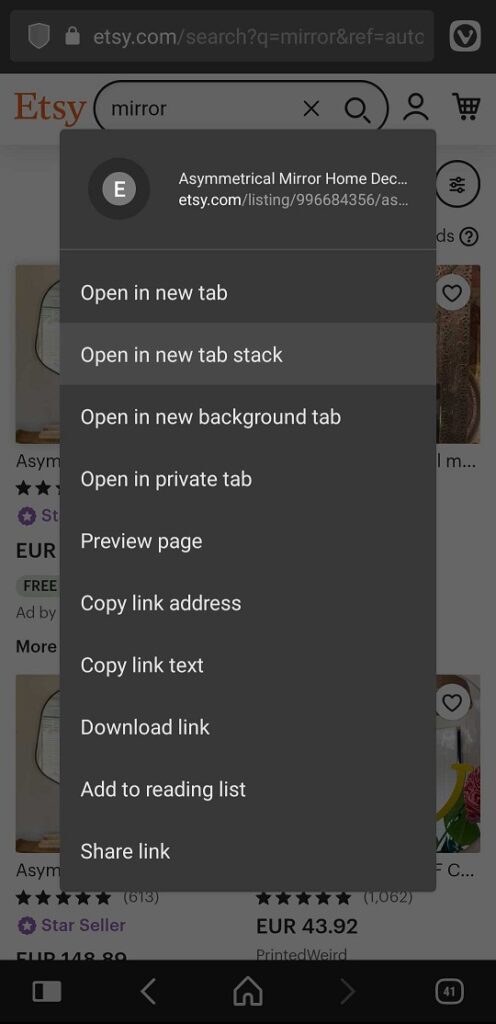Long press on a link in Vivaldi on Android and select “Open in new Tab Stack” to keep related tabs together.
You can group open tabs in the Tab Switcher, but to create a new Tab Stack on the fly from the active tab and a link you want to open from the active tab, just select “Open in new Tab Stack” from the link’s context menu. Then all your research, shopping, recipe and other web pages will be grouped together into a neat stack.