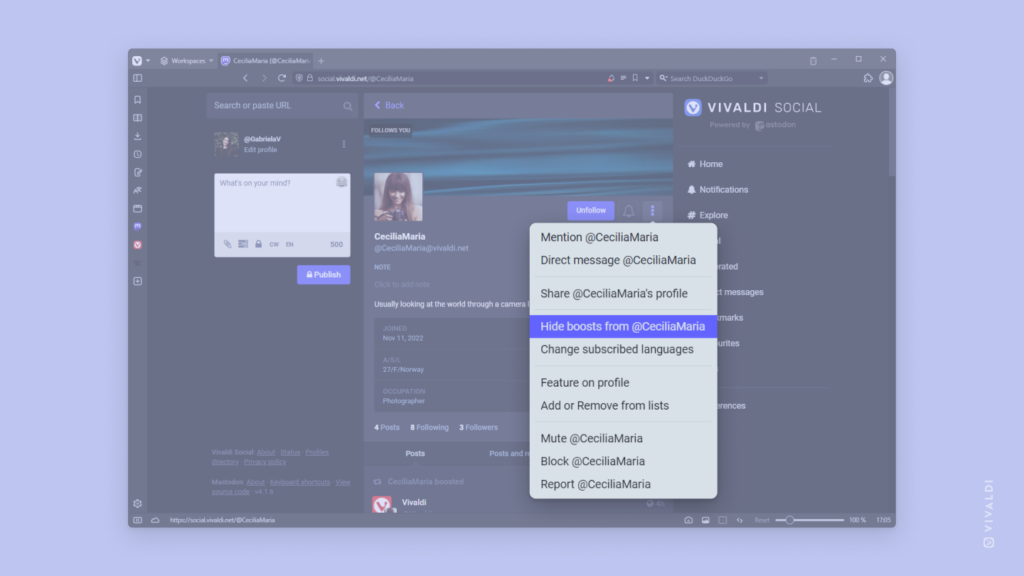Hide boosts on Vivaldi Social to only see original posts from the account you follow.
Is an account you follow on Vivaldi Social boosting a little too many posts by other authors while you’re only interested in the posts they make? If that’s the case, you can easily hide their boosts.
To hide boosts from someone:
- Go to the account’s profile.
- Click on the
 Menu button next to the Unfollow and Notification buttons.
Menu button next to the Unfollow and Notification buttons. - Select “Hide boosts from …”.
Going forward you’ll only see their own posts in your Home feed. By visiting their profile, you can still take a look at what they’ve been boosting.