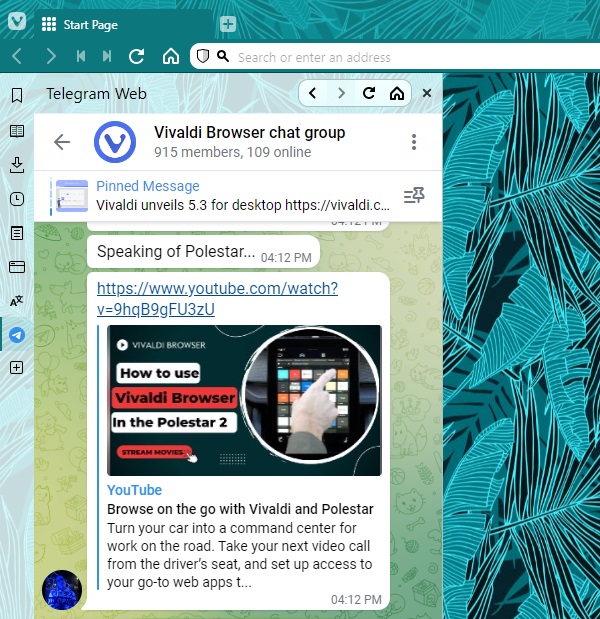Enable all Web Panel controls for easier navigation.
With Web Panels you can keep sites easily accessible from Vivaldi’s side Panel. Most of the time, you’ll probably just quickly check the web panel and then return to browsing in the main tabs. But if you need to view multiple pages in the web panel and go back and forth a lot, additional controls can come in handy.
To enable the navigation buttons:
- Right-click on the Web Panel’s button on the Panel.
- Select Toolbar > Navigation Controls.
- Make sure “Display Navigation Controls” has a checkmark in front of it.
Then, in addition to the Home button, which is there by default, you’ll also see Back, Forward, and Reload buttons.