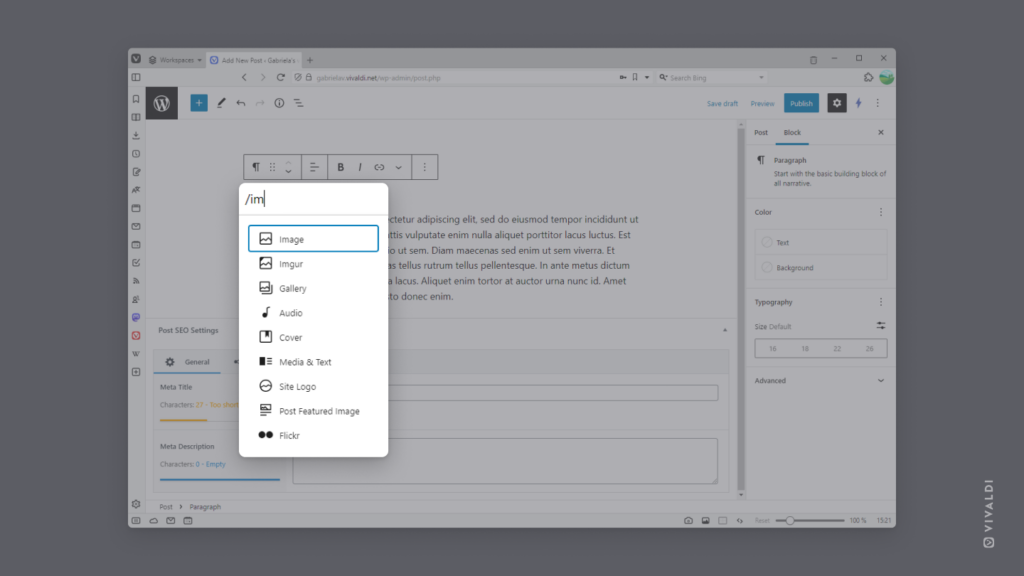Type / and the name of the block to add it to your Vivaldi.net blog post.
Vivaldi Community Blogs are built on WordPress and use the Gutenberg editor with its block structure. When you’re writing a new blog post and want to add something other than simple text, such as headings, lists, images, videos, etc., you can click the  Add Block button and choose one from the selection of blocks or you can insert one by just typing.
Add Block button and choose one from the selection of blocks or you can insert one by just typing.
To insert a new block:
- At the start of a new paragraph, enter the forward slash symbol
/. - Then, with the up and down arrow keys, select a recently used block or start typing the name of the block you need.
- Press
Enterto insert the block.