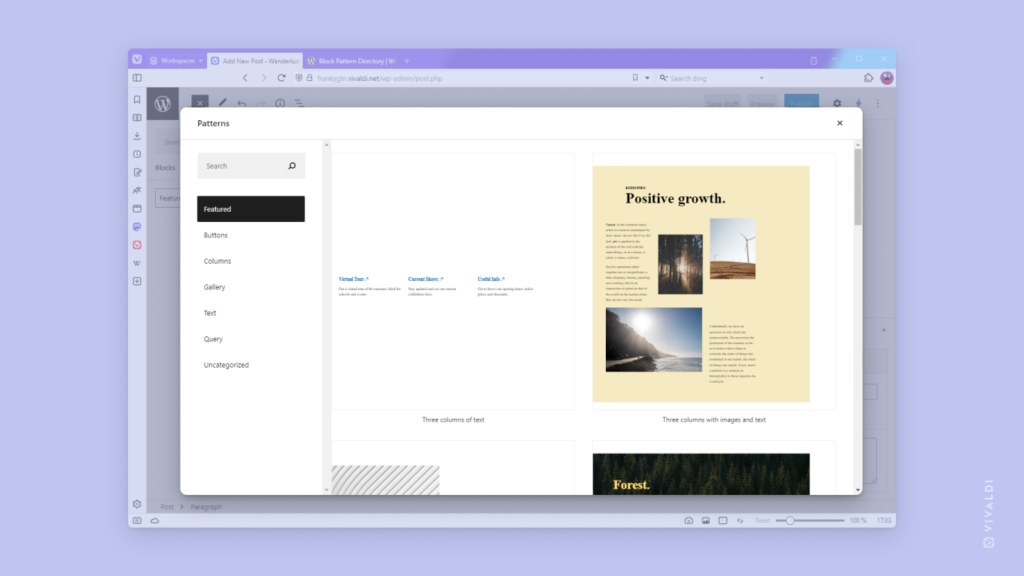Format your Vivaldi blog’s content beautifully and easily with Patterns.
Block Patterns are premade layouts that you can add to your Vivaldi blog‘s posts and pages. They make showing off your content super easy, as you won’t need to spend time fiddling with different blocks and their settings.
To add a pattern to your blog:
- Open the post or page editor.
- Click on
 “Toggle block inserter” and go to the Patterns tab. (Click on “Explore” for a bigger view.)
“Toggle block inserter” and go to the Patterns tab. (Click on “Explore” for a bigger view.) - Browse through available patterns and click on the one you want to add to your post/page.
- Replace the example content with your own text and images.
For an even bigger selection of Patterns, visit https://wordpress.org/patterns/.