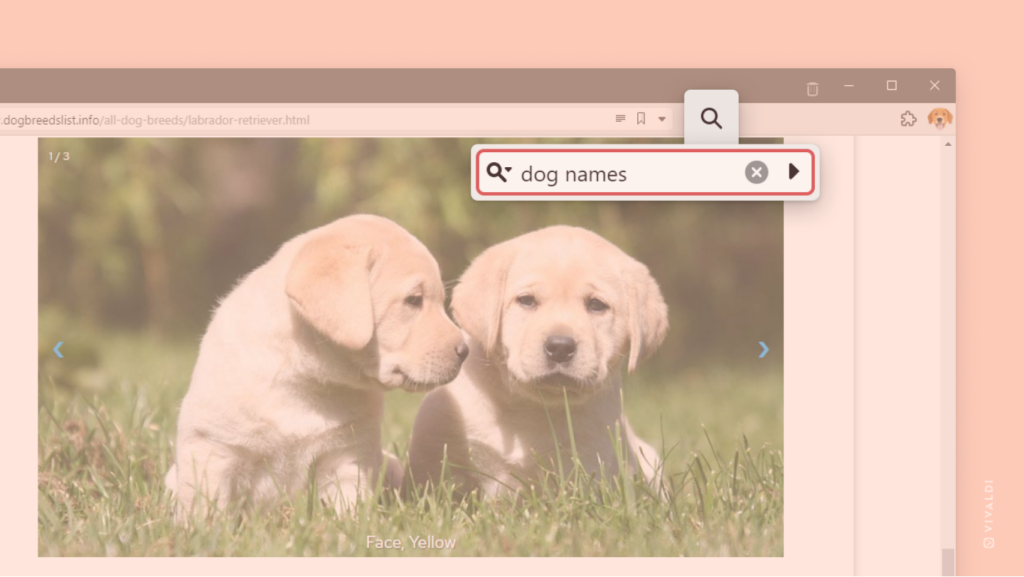Turn the Search Field on the Address Bar into a Search Button.
If you feel like the Search Field takes a little too much space on your Vivaldi Browser’s Address Bar, you can have it displayed as a button instead. The button is also a great option if you want to move the Search function to the vertical Panel bar.
To display Search as a button:
To search for something on the web, click on the button to show the full Search Field.