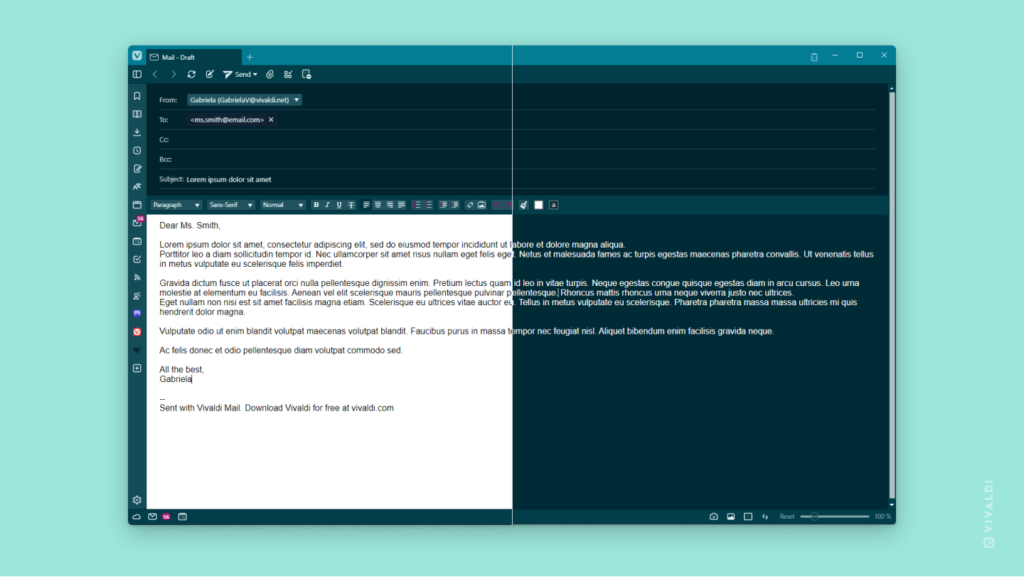Make the mail composer colors in Vivaldi Mail match your theme colors.
Whether you prefer the classic white background with black text or want the mail composer to match browser Themes, you have a choice in Vivaldi Mail.
To make the composer use your theme’s colors:
- Go to Settings > Mail > Mail Settings > Composer Colors.
- Enable Inherit Theme Colors.
The setting doesn’t affect the color of sent messages.