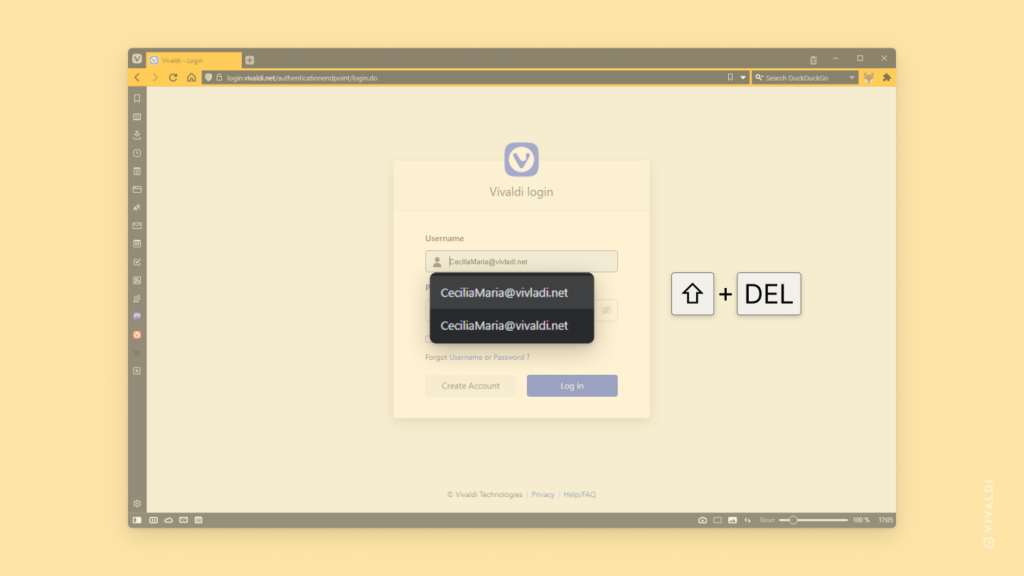Delete specific form autofill entries with a simple keyboard shortcut.
Have you ever made a typo in your email address during login or wrote your name wrong while filling out a form and now the faulty entry haunts you every time you go to the page? Luckily there’s an easy way to get rid of the ghost without deleting all other autofill entries.
To delete a specific form autofill entry:
- Go to the page where the entry you want to delete is shown.
- Click on the input field to reveal the autofill suggestions.
- With a mouse or down arrow key focus on the autofill entry.
- Press Shift + Delete (Windows and Linux) or Shift + Fn + Delete (macOS) on your keyboard to delete it.