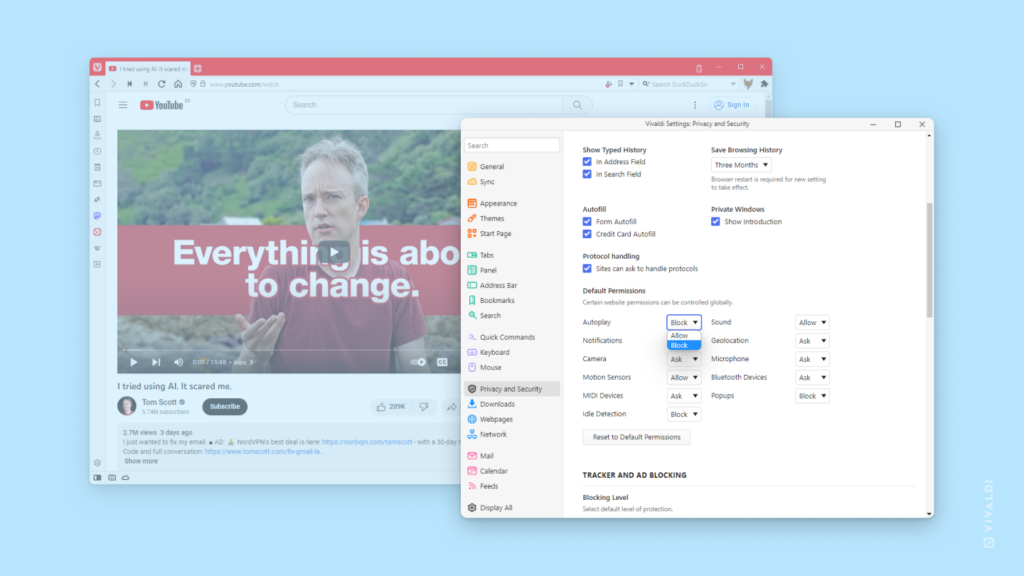Block videos from automatically playing on web pages.
Do you want to have control over when a video starts playing on a web page you’re visiting? If the answer is yes then you’re in luck, because Vivaldi gives you the power to control it.
- Head over to Settings > Privacy and Security > Default Permissions.
- For Autoplay, instead of the default Allow, select Block.
Next time you load a web page where videos usually start playing immediately, you’ll need click Play when you’re ready to watch the video.