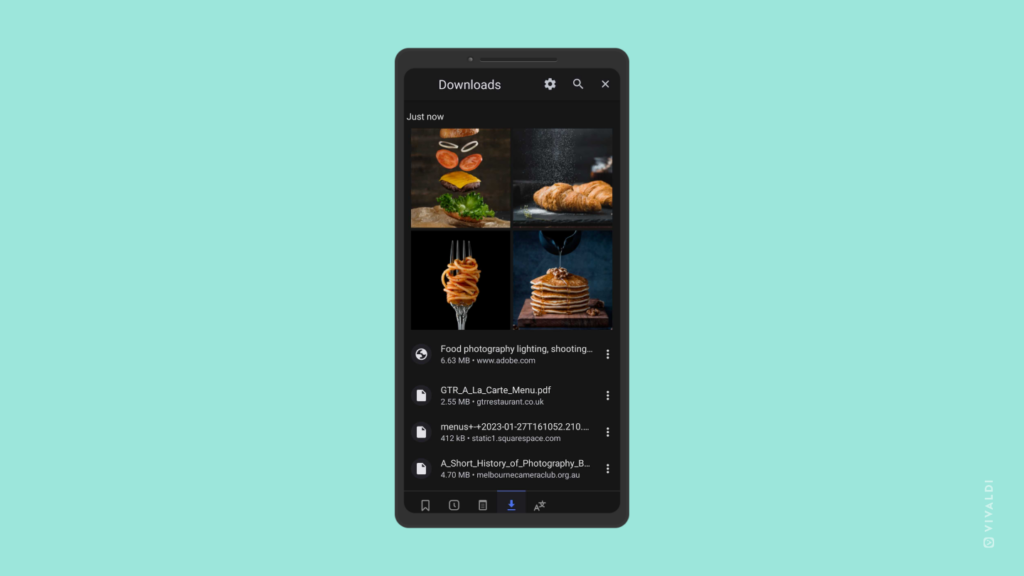View and manage downloaded files in Vivaldi on Android from the Downloads Panel.
To see a chronological list of all the files you’ve downloaded with Vivaldi on Android, open the Vivaldi menu and select Downloads. Alternatively, open Panels and navigate to the Downloads Panel from there.
In the Downloads Panel you can:
- Open downloaded files.
- Search for past downloads.
- Share them further.
- Rename documents.
- Delete downloaded files.