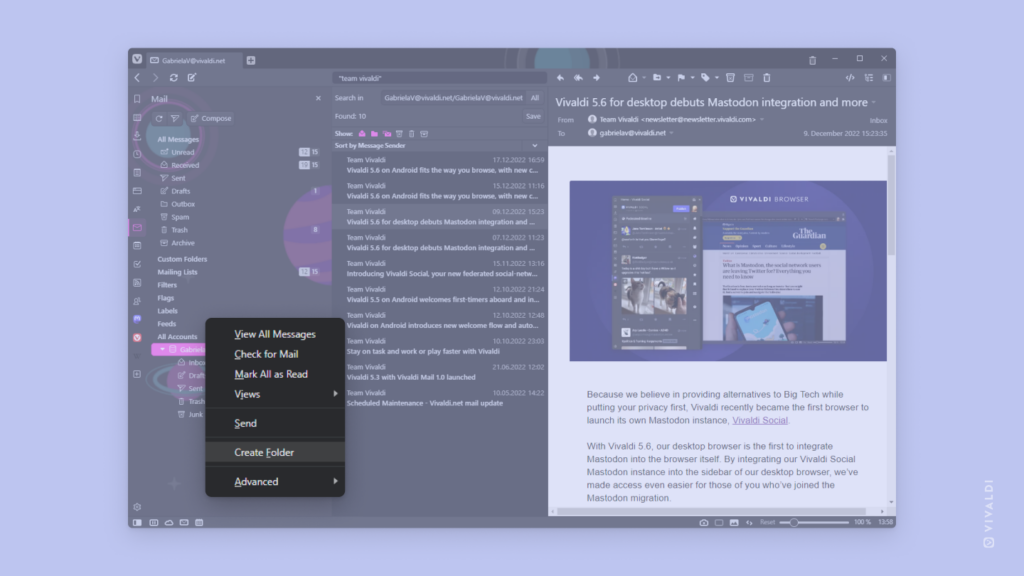Add a new folder to your mail account from the Mail Panel.
Messages can be organized using Filters, Flags and Labels, but the classic option is folders. You can add new folders in the email account’s web interface or in a client where the account has been set up.
To add a new IMAP folder in Vivaldi Mail:
- Open the Mail Panel.
- In All Accounts section, right-click on the account you want to add the folder for.
- Select Create Folder from the context menu.
- Give the new folder a name.
- Click Create Folder.