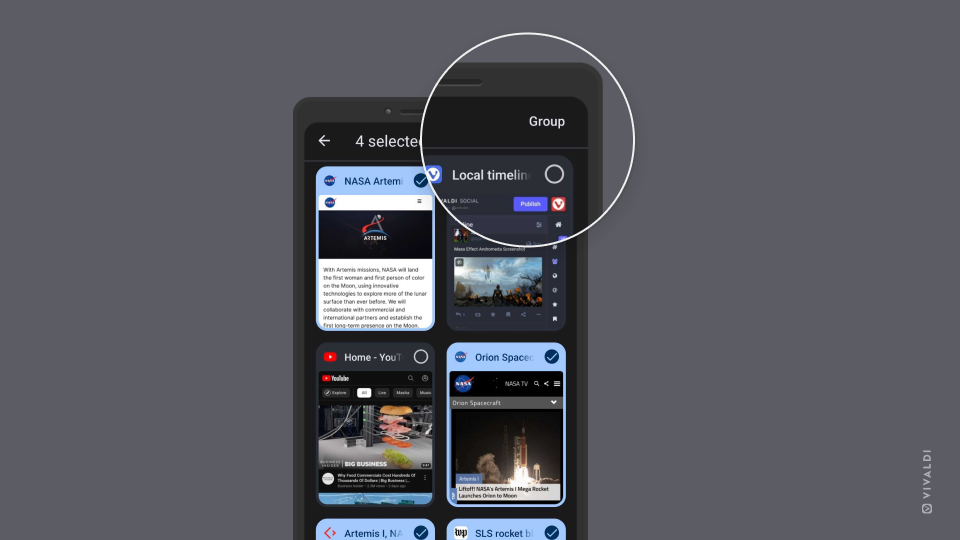Stack multiple tabs at once in the Tab Switcher on Vivaldi on Android.
You can drag tabs one by one over each other or over existing Tab Stacks to group tabs, but if you want to group many tabs at once, there’s a better option.
To group tabs:
- Open the Tab Switcher.
- Tap on the
 3 dot menu at the top of the screen.
3 dot menu at the top of the screen. - Select Stack tabs from the menu.
- Tap on all the tabs you want to group together.
- Tap on Group in the top right corner.