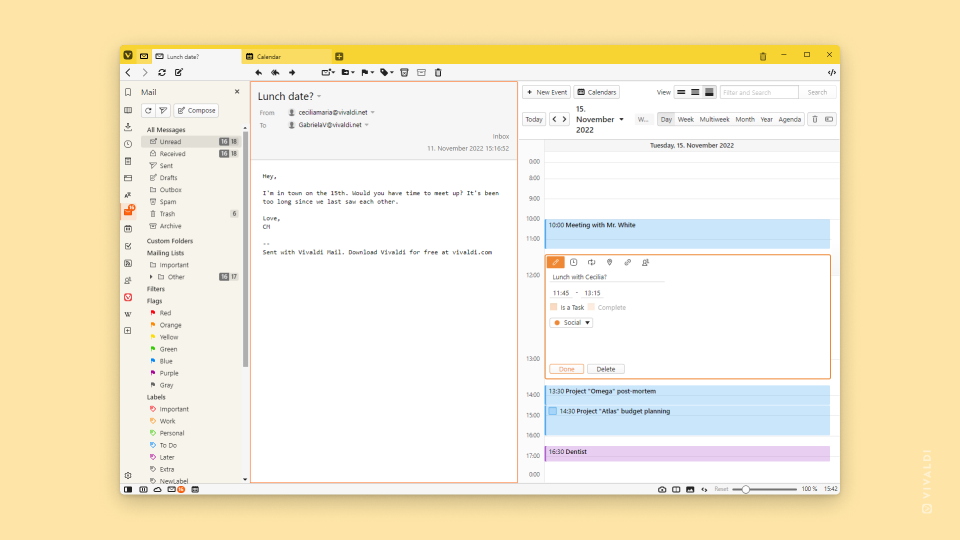Double-click on a Mail or Feeds message to open it in a new tab.
Need to work more with an email than just read through it? Double-click on the message to open it in a new tab. That allows you to keep the message open while checking other emails and use browser features, such as pinning, grouping, tiling (shown on the screenshot below), and more on the tab.