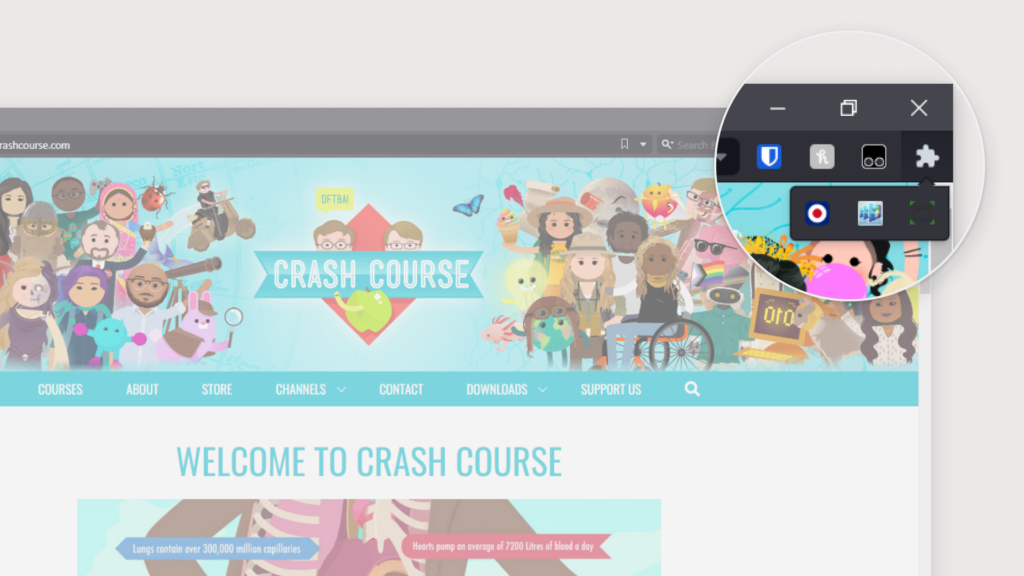Hide lesser used Extensions to declutter the Address Bar.
Vivaldi has an abundance of features that help you rely less on third-party Extensions, but you may still wish to use some extensions. You can declutter the Address Bar by hiding extensions you don’t use very often or don’t need to interact with via their button on the Address Bar.
To hide an extension:
- Right-click on the extension button on the Address Bar.
- Select Hide Button from the context menu.
To show/hide hidden extensions, click on the  Extensions button.
Extensions button.
By default hidden extensions are displayed on the Address Bar. If you wish to see them in a drop-down menu like on the screenshot below, go to Settings > Address Bar > Extension Visibility and enable Expand Hidden Extensions to Drop-Down Menu.