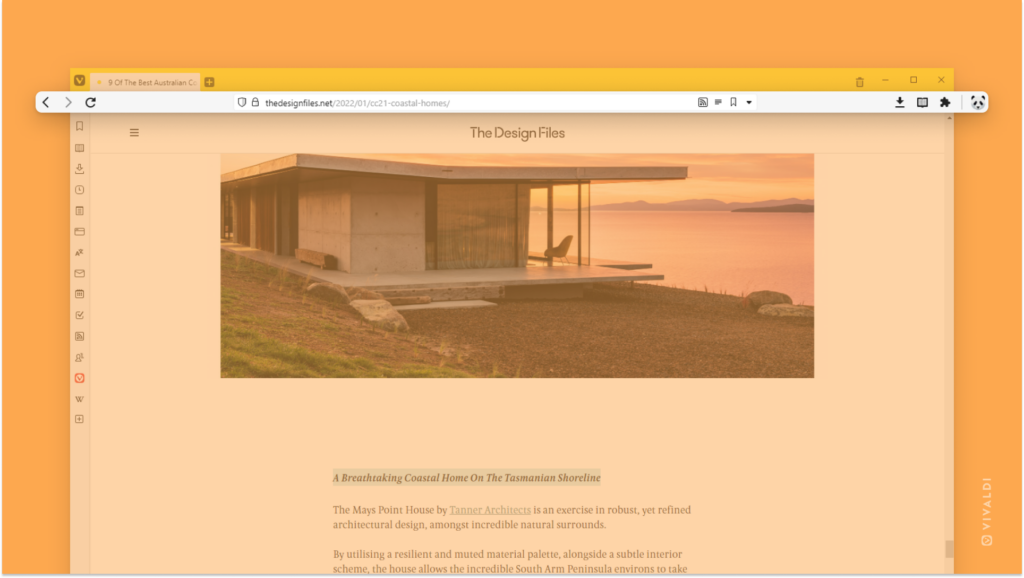Add empty space to the Address Bar to resize the Address Field.
Address Field takes up all available space that’s left over from buttons and other components on the Address Bar. On a larger screen the Address Field can get quite long. You can resize and center the Address Field by adding empty space on both sides, thus making the Address Field easier to access and the overall look a bit cleaner.
To add space to the Address Bar:
- Go to
 Vivaldi menu > View > Customize Toolbar.
Vivaldi menu > View > Customize Toolbar. - Make sure Navigation Toolbar is selected in the editor.
- Find the Flexible Space component and drag it to both sides of the Address Field.
- When you’re done, click outside the editor window to exit.