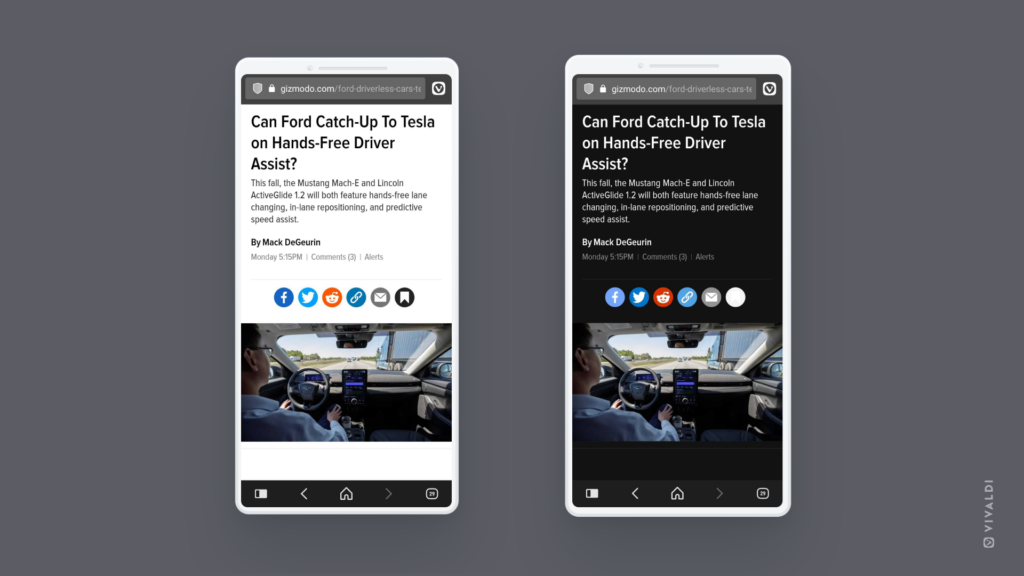View web pages in dark mode on Vivaldi for Android.
Switching content into dark mode on big and small screens alike has become more and more popular and for a good reason. Dark mode is less straining on the eyes and improves readability of texts among other benefits.
To switch web pages into dark mode:
In case you need to “turn the lights on” for the current page, disable Dark Theme from the  Vivaldi menu.
Vivaldi menu.