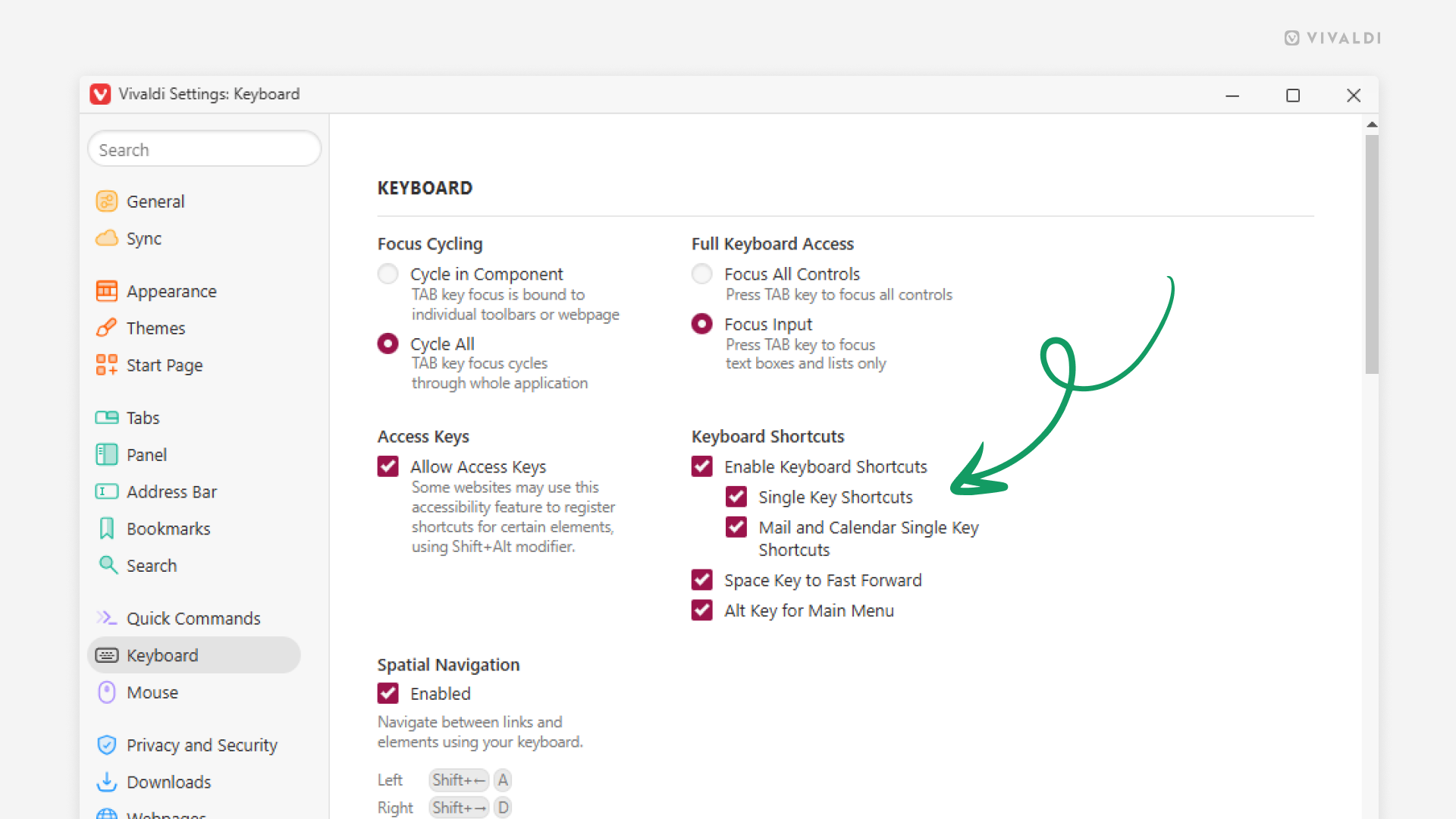Browse one-handed with Single Key Shortcuts.
With Vivaldi, there’s no need to perform complicated one-handed gymnastics tricks on the keyboard to reach multiple keys simultaneously, while the other hand holds a cup of coffee or a stress ball. Instead, you can enable Single Key Shortcuts and browse with ease.
To enable Single Key Shortcuts:
- Go to Settings > Keyboard > Keyboard Shortcuts.
- Enable “Single Key Shortcuts”.
You can browse preset Single Key Shortcuts and add or edit them to match your preferences in Settings > Keyboard.
To use Single Key Shortcuts, first make sure that none of the input fields (Address Field, text box on a web page, etc.) are focused. Then simply press the command’s shortcut key on your keyboard.