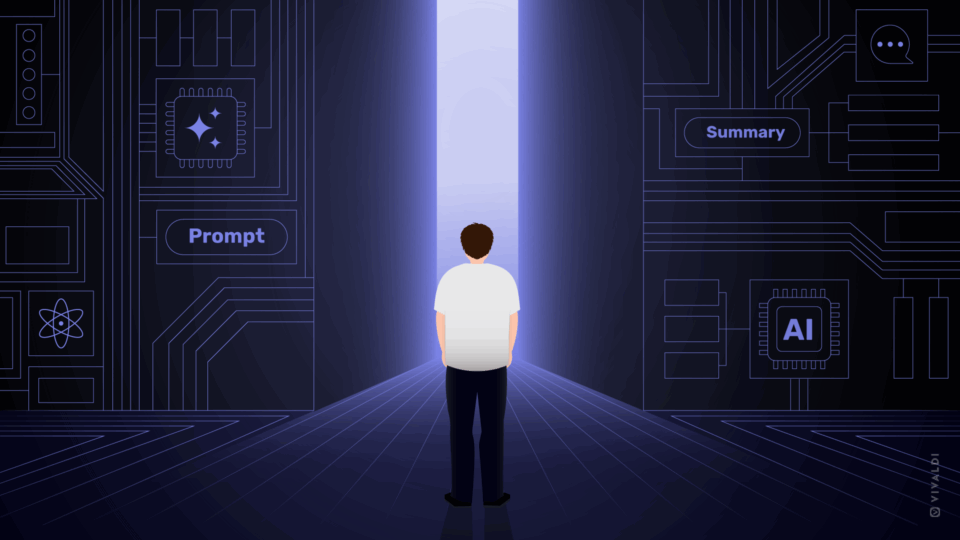Scrolling and browsing go hand in hand. Scrolling is one of the oldest interactions on the web that solves the web’s original scaling issues. It helps us move through the page and allows us to view all of the content in fragments.
Often underrated, this basic method of navigation in a web browser or an application is a vital aspect of our user experience.
Inspired by the ancient art of scrolling, this method has literally gone through a renaissance.
Let’s scroll back in time with the ancient scroll
In ancient cultures, written language scrolls were the earliest format for storing and spreading longer texts. They were made of papyrus, parchment, or paper containing written, drawn, or painted content. They came long before print-bound books but were preceded by clay and stone plates. Remember, how the Ten Commandments were “published”?
The most famous scrolls are The Dead Sea Scrolls containing a large collection of documents written in Hebrew, Aramaic, and Greek covering many subjects and literary styles. In Jewish ceremonies, scrolls are still in use.
Still scrolling…
Next came the codex – a new format for reading written content. It had individual pages attached loosely to each other at one side and bound with boards or cloth.
A single sheet in a codex is a leaf and each side of a leaf is a page, that brings us to the printed book pretty much like we still have it in use today. In 1440, Johannes Gutenberg began using the printing press in conjunction with a series of blocks each bearing a single letter on its face. The books had numbered pages and often an index.
So why this brief and not very granular history of how written and drawn content was stored and used? We are not using scrolls anymore except when the Jewish Torah is used in synagogues for religious ceremonial reasons.
Or are we? Who would want to use a scroll when there are books with pages, numbers, and indices?
The text on a scroll is continuous, without page breaks, which made indexing and book-marking impossible. So who indeed would be using that now?
The answer is ‘most of us’.
The scrolling continues…
Most of us use scrolling every day. We scroll through endless documents with only a beginning, a very long middle, and no end. When we get to the bottom of the page, there is more content added automatically. We dig ourselves down until we find what we are looking for but it’s nearly impossible to find it again, share it or reference our findings.
But it’s down there in the scroll. Somewhere.
The printed scroll may be dead but it has been reborn on the web. All over.
The infinite scrolling on the web
The infinite scroll on the web is only a few years old, but it has taken over nearly everywhere.
Massive amounts of data are being consumed on search engines and social media, and infinite scrolling offers an efficient way to browse a sea of information without having to wait for pages to preload.
But often the good is accompanied by bad.
Infinite scrolling can also get overwhelming. It is a tedious way to work with written content. After having scrolled down for a while you have no idea where you are and it’s impossible to reference the position if you want to keep it.
Yes, it feels fast to work this way, very convenient, but you lose track and often have to start over from the top. It’s not a good solution unless you find what you are looking for on the first page. The further down you have to go the more difficult it gets.
I have scrolled through flights on a travel site and found the perfect one on a page. But what page was that, that is hard to tell. It’s somewhere down there, after approximately 10 seconds of continued scrolling.
Time wasted.
Therefore, endless scrolling tempts you to continue reading, wasting time and decreasing productivity in the process.
The infinite scroll can promise a better experience
How? If the results were on numbered pages, you could easily remember and find them again — unless you adjust the browser window and change the font too much in the middle of scrolling results.
Of course, there are many who still prefer the infinite scroll since it’s fast and efficient, but there are some who prefer numbered paged results. In my opinion that should at least be an option on sites where the user may have to scroll down considerably to find what they are looking for.
DuckDuckGo, our search partner does this well. It has a toggle option in their settings — “Infinite Scroll Loads more results when scrolling”.
Personally, I strongly prefer “off”. I’d recommend you to play around with this and see if you prefer to still use the ancient scroll, or if you would prefer the book with pages, numbers, and indices.
Unfortunately, most often you do not get to choose.
I like to scroll with Vivaldi
Vivaldi has been my default since its Technical Preview days on desktop. Since then, a lot of flexibility has been added to the browser so that you can navigate better. After all, navigation is one of the biggest make-or-break aspects of your browser, so adjusting your navigation for scrolling is natural.
Pagination or infinite scrolling, you may have your preferences but when it comes to scrolling, there is much more to scroll in Vivaldi. For example, I like to scroll when working with tabs. It’s fun.
You can change the tab zoom with scrolling. If you keep a lot of tabs open, navigating between them can become a little slow and you might be looking for ways to reduce your scrolling time with Vivaldi’s Tab Cycling. Use a right-click scroll, when the tab cycler as a list is enabled. It works like a charm. Switching between tabs is easy by simply scrolling. You can also scroll by hovering the mouse over the tab bar. There’s so much more!
What are your thoughts about scrolling? I’d love to know. Share :).