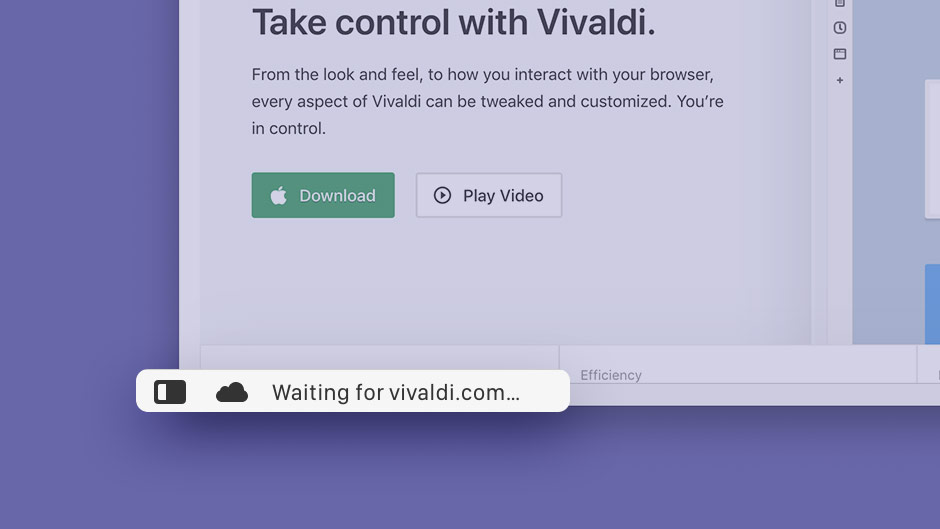
Status Bar Loading Info
You are probably often wondering what happens and why it takes so long for a heavy page to load. With this update, you can see all states of loading a page in the status bar. The list includes: “Processing request”, “Waiting for”, “Connecting”, Establishing secure connection”.
Known Issues
- [Regression] Cannot add Flash (VB-54997)
- [Regression] Search in settings looses focus after first letter typed (VB-55131)
Download (1594.4)
- Windows: 64-bit for Win7+ | 32-bit for Win7+
- macOS: 10.10+
- Linux: DEB 64-bit (Recommended) | DEB 32-bit
- Linux: RPM 64-bit (Recommended) | RPM 32-bit
- Linux: DEB ARM64-bit (Unsupported)
- Linux: non-DEB/RPM [help]
Changelog
- [New Feature] Add info to the status field when a page is loading VB-37668
- [Regression][Address Bar] “Always prefer bookmarks” option does nothing VB-54365
- [Regression][Capture Page] Does not capture full width on very wide pages VB-54167
- [Regression] Crash when clicking a Wikipedia link in DuckDuckGo VB-54513
- [Regression] Disabling autocomplete breaks search in address field VB-54745
- [Regression] Favicon in bookmark lost VB-54938
- [Regression] Icons not shown when using Save As VB-52884
- [Regression] Opening a new tab resizes maximized window VB-55036
- [Regression][Speed Dial] Thumbnail reload broken with HiDPI VB-54690
- [Speed Dial] Bookmark update after thumbnail change VB-55022
- [Quick Commands] Typing a port higher than the 16-bit range crashes Vivaldi VB-54213
- Upgraded Chromium to 76.0.3809.50


