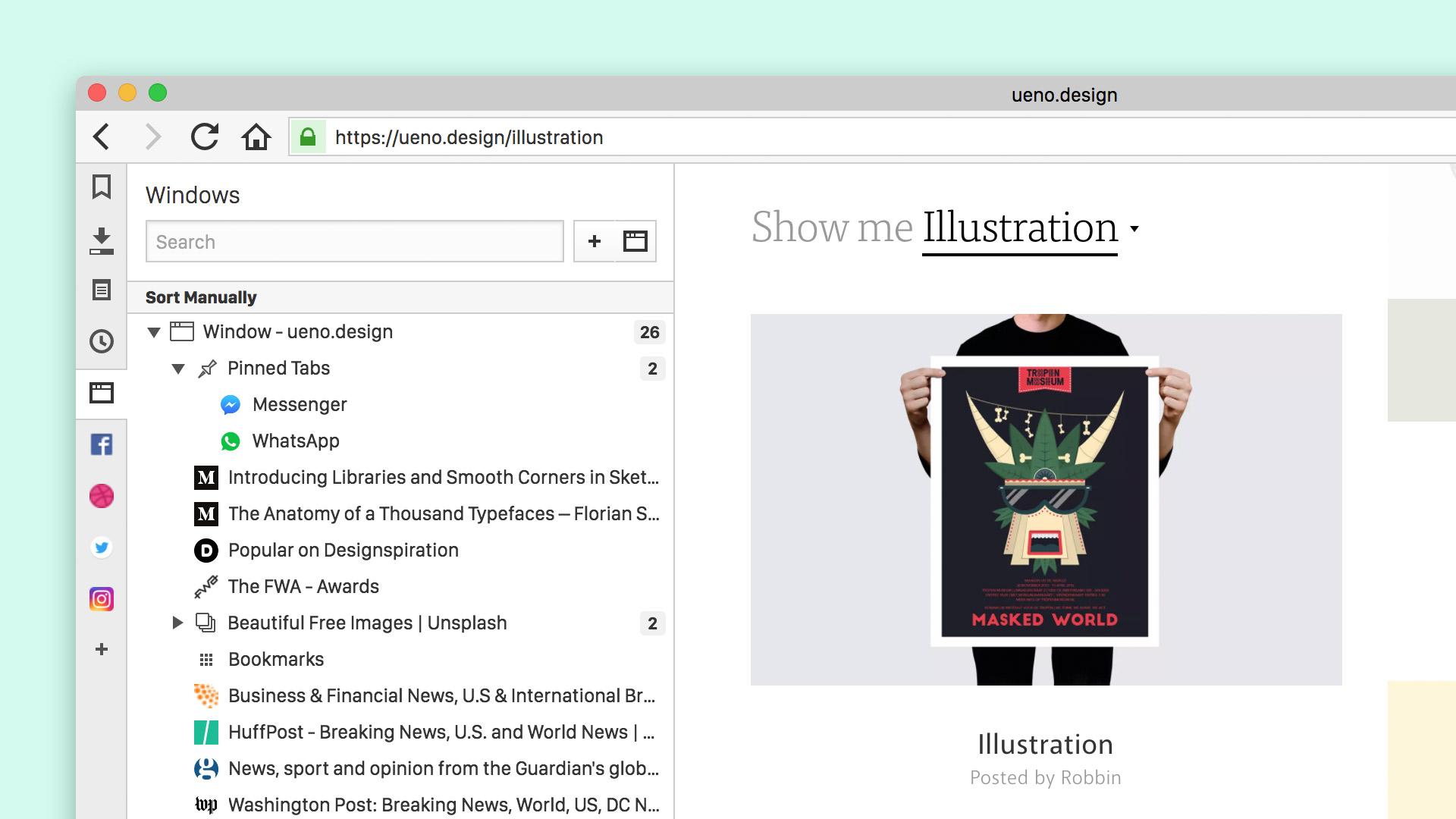
In addition to the two new features, our Chromium backend has been upgraded to 62.0.3202.63.
Autoupdate (temporarily) disabled
First and foremost, we need to clarify something that might confuse a few people before we get on to discussing the fun stuff!
Snapshots are made for testing new features and fixes, but we never guarantee that they are stable. However, we are aware that a number of you use the Snapshots as your primary browser – hey, we do it ourselves! Since this build has a few fairly serious problems, we have decided not to enable autoupdate this time. Have a look at the “Known Issues” (below) and decide for yourself if you want to install this Snapshot or wait for a future one. If you do want to use it, simply download and install it manually to upgrade from the previous build.
Rewriting the window handling code
Whilst we would love to spend all of our time working on exciting new features for you, we sometimes have to do some maintenance. For the last few weeks we have been rewriting our window handling code and fixing the bugs that such a large, deep rewrite throws up. The work was primarily done out of necessity (due to some upcoming changes in Chromium), but the changes also provide some performance benefits. How you perceive these will depend on your machine and your workflow. Let us know below if you notice improvements in startup and/or window opening.
Window Panel
A very frequent request since the start of the Vivaldi journey has been a Windows panel. With today’s Snapshot, we give you our first iteration. The point of this panel is to make life easier for those of you working with many tabs. It makes it simple to sort, search (through titles) and manage multiple tabs at once.
Dragging a tab to change order, modify stacks and change pinning state is in many cases easier in the panel, since each element keeps its size regardless of the number of tabs in the list. Muting all tabs in the window (or stack) is done by simply right-clicking on a parent folder.
Already we think you will love this feature, but there will be more to come in the future. For now, we are calling this a Window Panel (since it currently only works per window). But we have plenty of ideas that we would like to implement. Once it is multi-window, you should be able to do complicated tasks via a single drag-and-drop. With a shared (application-wide) pinned area you could drag out of a stack from one window and into the pinned tabs folder, achieving unstacking and pinning in one swift movement! We will also look at some way of displaying states like an indication for tiled tabs, while keeping the tree view nice and simple.
As always, we love your feedback. We try to never forget that this is your browser, so if you have any thoughts or suggestions for future versions of this feature, let us know below!
Download improvements
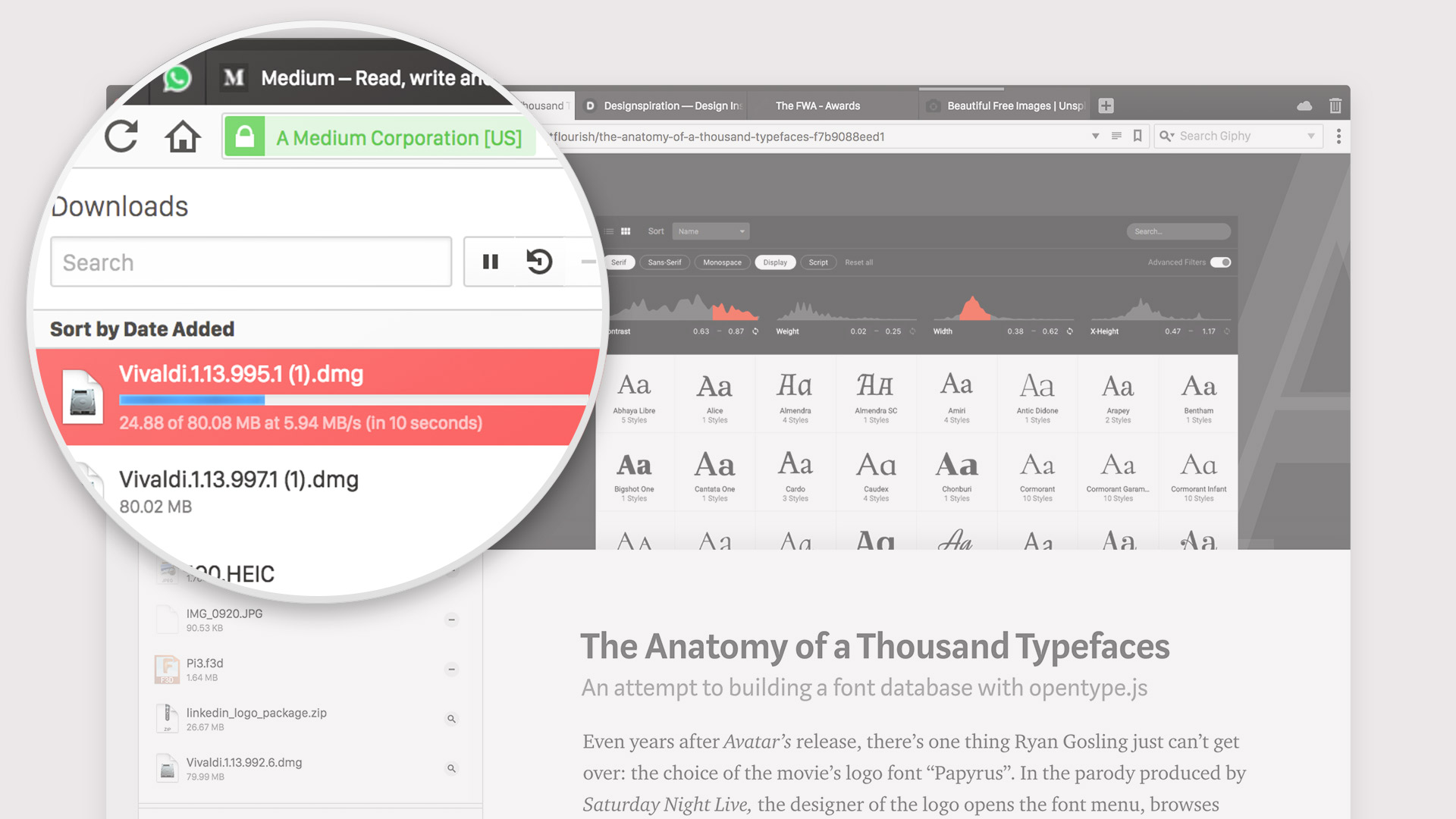
We have also made a couple of improvements to file downloading, based on the feedback you have given us. Firstly, a number of you wanted to see the download speed immediately in the download progress bar itself. Done! Secondly, a very frequently requested feature was to provide a warning dialog when you attempt to close the browser before a download is complete. Also done! Anything else you need, just ask.
Known issues
- Autoupdate is disabled for this snapshot
- Crashes associated with the private window
- Various issues and crashes associated with Mac window handling
- Windows closed through taskbar can leave ghost processes
Download (1.13.997.3)
- Windows: 32-bit for Win7+ | 64-bit for Win7+
- macOS: 10.9+
- Linux DEB: 64-bit (Recommended) | 32-bit
- Linux RPM: 64-bit (Recommended) | 32-bit
Changelog
- [New] Show download speed in panel entries VB-33661
- [New] Window Panel (Phase 1) VB-1788
- [Regression] Dragging with the middle mouse button selects text VB-30401
- [Regression] PDFs won’t open on first attemptVB-33148
- [Regression] Unable to switch back to the same section after using search in Settings VB-33649
- [Regression] Accessing Settings through URL breaks Vivaldi VB-33668
- [Regression][Mac] Delete key does not delete Bookmarks, History items and Notes VB-32706
- [Linux] Remove the only non-multiarch dependency from Debian packages VB-10930
- [Linux] Selection is pasted in the URL field when middle-clicking on a Speed Dial VB-28578
- [Bookmarks] “Open Bookmark Panel Items with Single Click” applies both to the panel and the bookmarks page VB-23125
- [Downloads] Allow deletion of paused/interrupted downloads VB-22780
- [Downloads] Delete button is active without selection VB-32313
- [Notes] Setting a URL for a note vanishes if the Notes panel is minimized without clicking away VB-33604
- [Popup] Popup windows appearance VB-32056
- [Search Engines] Replace Yahoo! as the default search engine with Bing for all countries where Yahoo! was default VB-33639
- [Settings] Add option to use Menu icon instead of Vivaldi icon VB-33663
- [Settings] Remove invisible clickable areas VB-33959
- [Settings] Startup pages setting overflows VB-33488
- [Settings] Wrong width of items VB-33394
- [Speed Dials] Disable thumbnails in the Suggestions bar VB-33523
- [Speed Dials] Speed Dial folder custom images VB-33094
- [Themes] Gracefully handle non-existing themes VB-33222
- [Themes] Theme Color Editor improvements VB-25595
- [Themes] Theme hex color values not updating VB-33388
- [Tabs] Audio icon is not visible on certain themes VB-32671
- Load History on demand VB-33596
- Media fixes for High Sierra and Windows 7
- Updated Chromium to 62.0.3202.63


