
After a long hiatus of more than a week, we are back with a new snapshot.
The Reader Mode fixes include saving Reader Mode setting changes between sessions, as well as updating all pages upon any settings being changed.
Update Notifier and standalone installs have also undergone a few improvements.
In addition, we’ve put the confusion on the Tab Switching commands to rest. They have been renamed by order and location. Take a look:
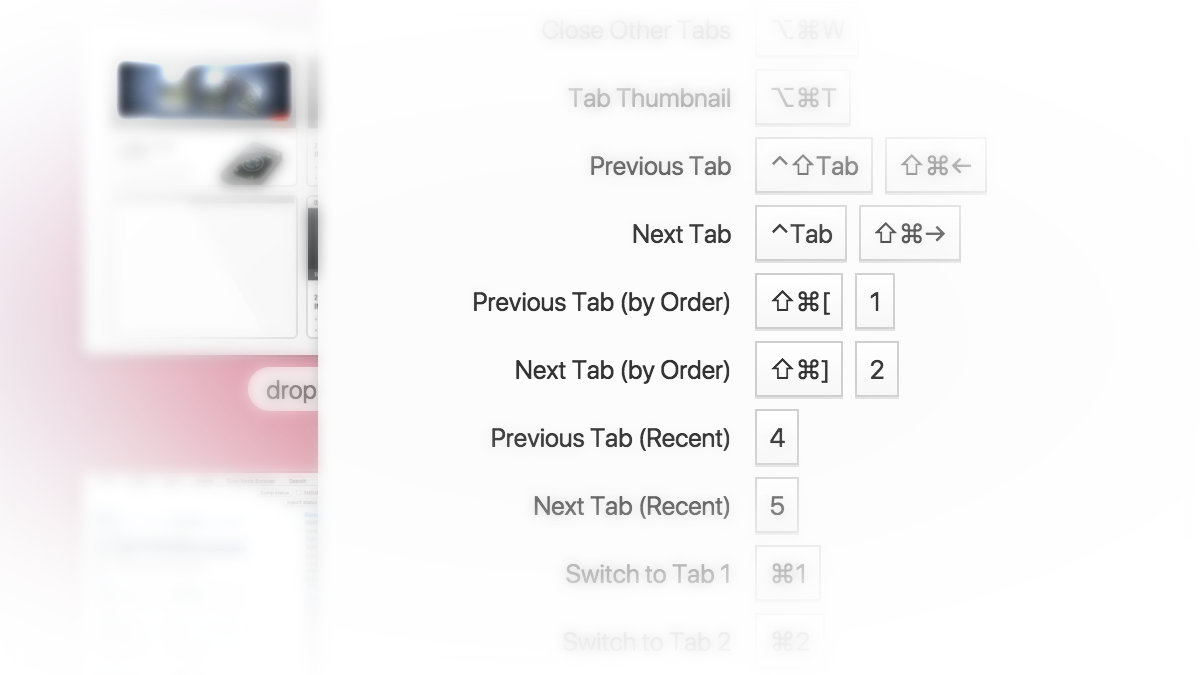
Wish you a happy ongoing summer/winter (especially for our friends in the other hemisphere 🙂 ).
Download (1.11.915.3)
- Windows: 32-bit for Win7+ | 64-bit for Win7+
- macOS: 10.9+
- Linux DEB: 32-bit | 64-bit (Recommended)
- Linux RPM: 32-bit | 64-bit (Recommended)
Changelog
- [Regression] The update notifier does not always start when Vivaldi is launched. VB-30255
- [Regression] The update notifier quits after dismissing update dialogs. VB-30262
- [Installer] Selecting standalone install mode does not always work. VB-30397
- [Installer] Completed Standalone install can open All User install. VB-30001
- Spatial Navigation Cursor ↓ move focus VB-30263
- % becomes %25 when searched from address bar or field VB-30266
- Back button dropdown does not appear on Speed Dial VB-30052
- Hidden control has focus in App Updater VB-29273
- Minor Reader View improvements VB-29127
- Can not restore default settings VB-30291
- Keyboard shortcut restoring VB-5516
- Tab switching commands migration & renaming VB-5276


