WebRTC and privacy
WebRTC allows for easier implementation of voice, video chat and file sharing applications in the web browser, using HTML technologies (no plugins). While this is great, it can also be abused by websites to track you more easily. If you would like to leave less fingerprints when browsing the web, go to the Privacy section of settings and see the new WebRTC section.
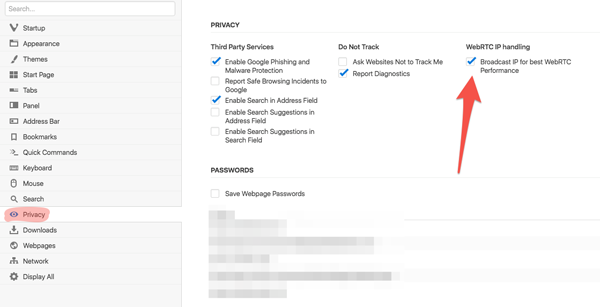
Note: Remember that you will need to enable it again before using websites that offer video conferencing, such as Google Hangouts or Appear.in.
Hibernation option for Linux users
Good news for Linux users! You can now hibernate tabs while the browser is running. Tab Hibernation places tabs you don’t use into hibernation and frees up system resources. Just right-click on a tab or a tab stack to open the context menu. Choose Hibernate Tab to hibernate the selected tab or Hibernate Background Tabs to hibernate all other tabs in the window. Oh and remember, you cannot hibernate a tab while you are viewing its contents.
Extra Mouse Gestures
We’ve added more Mouse Gestures, included the ability to jump to the top of a page. To use the new gestures you need to activate them through the Mouse menu in Vivaldi Settings. Find a gestures that works for you and map them to: Scroll Top, Scroll Bottom, Scroll Page Up and Scroll Page Down.
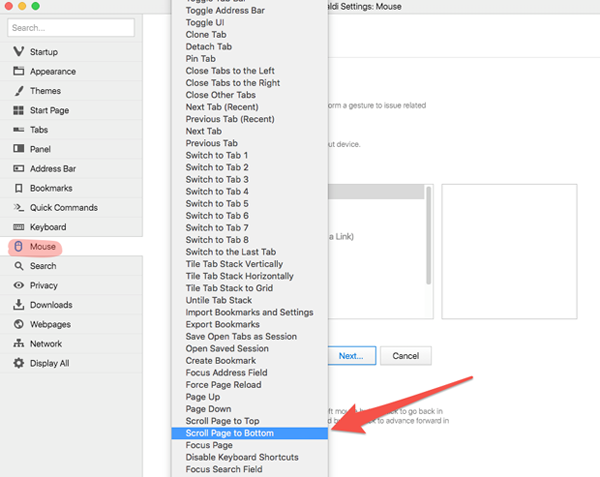
Search engine changes
Some of you might notice that the default search engine is now Yahoo!. We are conducting a test and would like to hear what you think. You can always change it back to Bing or any other search engine. This won’t affect those who have already changed their default search engine.
Download (1.3.534.3)
- Windows: 32-bit for Win7+ (Recommended) | 64-bit for Win7+
- Mac: 10.9+
- Linux DEB: 64-bit (Recommended) | 32-bit
- Linux RPM: 64-bit (Recommended) | 32-bit
Changelog
- [Regression] Buttons of address bar Extensions hardly visible (VB-19136)
- [Regression] Home page is loaded in new tab (VB-19249)
- [Regression] Minimise instead of closing pinned tabs (VB-19411)
- [Regression] Paste & Go not working with unfocused address bar in website (VB-19150)
- [Regression] Selection not always persisted in URL field
- [Regression] [Mac] Pinch zoom is not working correctly in Vivaldi 1.2 (VB-18043)
- [Regression][Windows10][Themes] Window close button is the wrong colour in some themes (VB-19439)
- [Windows][Installer] Changing from all user install to standalone install after selecting a new install dir, changes the install dir back to default (VB-18965)
- [Windows][Installer] Previous destination folder in installer to show when opening the “Browse” (VB-19103)
- [Linux] Enable support for tab hibernation (VB-19406)
- [Mac] Page is zoomed at the same time it is scrolled (VB-19308)
- [Bookmarks] Icons without title on bookmark bar are not centered (VB-10236)
- [Bookmarks] Import bookmark from Vivaldi doesn’t import nicknames (VB-17454)
- [Themes][Bookmarks] White text on white background in add bookmark dialog in private mode (VB-19410)
- [Themes] Add Olive theme (VB-19238)
- [Themes] Tab load indicator in dark theme is dark (VB-19483)
- [Themes][URL] No option to color progress bar and URL bar (VB-14158)
- [URL] Address field steals focus (VB-19250)
- [URL] A setting so that search suggestions work only when using search engine nickname (VB-19129)
- [URL] Selection undex of autocomplete should be at cursor position (VB-3562)
- [URL] Does not restore on reload after being deleted (VB-19275)
- [URL] Drop downs should close when opening quick command (VB-19104)
- [URL] Drop down does not disappear when pressing Tab (VB-19164)
- [Search field] Paste and go does not work in search field (VB-19202)
- [Search field] Pressing Esc in search field doesn’t move focus to web view (VB-19198)
- [Search field] Dropdown close when window loose focus (VB-19210)
- [Search field] Typed history does not appear when suggest URL blank (VB-19182)
- [Search field] Shows suggest results after loosing focus (VB-19211)
- [Search field] Typed history does not show up (VB-19201)
- [Web panels] Adding/removing webpanel opens it also in other windows (VB-14452)
- [Gestures] Adding to list of mouse gestures commands: Scroll Top, Scroll Bottom, Scroll Page Up, Scroll Page Down (VB-18639)
- [Gestures] Saving a blank gesture still possible – after moving out of draw area (VB-18422)
- [IME] Focus gets lost from input fields after pressing Enter while typing Japanese (VB-19108)
- Audio icon keeps firing after tab has been closed: caused performance issues (VB-19344)
- Change Bing favicon to comply with MS guideline (VB-19006)
- Clicking search suggest or item in typed history doesn’t search (VB-19208)
- Close the last tab didn’t close the window. (VB-17707)
- Deactivate Search Suggestions in Private Windows (VB-19271)
- Default themes possible to be deleted without possibility to restore them (VB-19058)
- Disable Tab Bar resizing with Tab Thumbnail mode OFF (VB-16326)
- Escape does not cancel JavavScript dialogs (VB-12353)
- Expand panel to a tab (VB-18773)
- Extra indent in webpage focus settings (VB-19268)
- Handle middle-clicks on panel buttons (VB-12632)
- Hyperlinks spanning multiple lines are not marked with spatial navigation (VB-18999)
- Implement Yahoo! search as default search engine for testing (VB-19122)
- Improvement of New Tab Page options (VB-17410)
- In default keyboard commands “Detach tab” and “Downloads panel” are the same (Ctrl+Shift+D): detach is unmapped now but still mapable (VB-19394)
- In Web Panel with Extensions page added, clicking Options crashes Vivaldi (VB-13933)
- IP broadcasting setting for WebRTC does not change appearance on click (VB-19001)
- Nested checkbox should align with parent (VB-19470)
- Opening “Privacy” and “Display all” causing lag / freeze on a slow pc (VB-18953)
- Private window with corner rounding looks broken. (VB-18667)
- Remove option to close pinned tab through context menu, with don’t close pinned tab enabled (VB-19035)
- Right clicking on speed dial items initiates page load (VB-19100)
- Selecting tabs in stack is difficult because of menu bar taking focus (VB-10501)
- Tab tile widget in status bar can be behind tabs (VB-19310)
- Unable to find thumbnail settings (VB-15073)
- Updating thumbnail notification icon looks irregular (VB-18566)
- Vertical tabs covered by scrollbar (VB-19338)
- With dark theme, the cookie list ends up as both black and white. (VB-18958)
- Wrong focus and text styling in Import Bookmarks dialog (VB-19415)
- Zoom slider and number do not high
light when hovered (VB-19119) - Upgraded to Chromium 52


